Are you planning to optimize the space of your living room and wondering where to install your LG TV? Then, purchasing a wall mount is the best choice. As wall mounts are designed to optimize the TV positioning, it is an ideal purchase you make for your LG TV.
In the midst of various TV wall mounts available on the market, you may get confused about which one to buy. To give you the best suggestion, we have handpicked and explained some of the best wall mounts for LG Smart TVs in this guide.
Note: Before buying a wall mount, check whether your screen size inch is compatible with the wall mount and know the VESA pattern of your LG TV.
Top Wall Mounts for Your LG TV You Can Buy
With various wall mounts available on the market, we have clubbed some of the most affordable and best in the table below.
| Wall Mount | Compatible TV Inches | Tilt & Swivel Support | VESA Pattern | Product Link |
|---|---|---|---|---|
| Mounting Dream TV Wall Mount | 32-65 Inch TVs | Yes | 400 X 400mm | Buy on Amazon |
| Mounting Dream UL Listed TV Mount | 37-75 Inch TVs | No | 600 X 400mm | Buy on Amazon |
| Amazon Basics Full Motion | 26-55 Inch TVs | Yes | 400 X 400mm | Buy on Amazon |
| Pipishell Full Motion | 37-75 Inch TVs | Yes | 600 X 400mm | Buy on Amazon |
| USX Mount Ultra Slim | 37-90 Inch TVs | Yes | 600 X 400mm | Buy on Amazon |
| Echogear Wall Mount | 40-90 Inch TVs | No | 600 X 400mm | Buy on Amazon |
Mounting Dream TV Wall Mount

| Special Features Compatible for 32-65 Inch TV Models Max VESA Pattern: 400 X 400 mm Material: Metal 180 Degree field vision |
Are you a TV user who often goes back to change inputs on your LG TV or to connect your gaming console? Then, Mounting Dream TV Wall Mount is a perfect choice for your TV. The wall mount comes with a 17.5″ extended support and a 3.4″ retract space, which allows great space behind the TV. Using this, you can easily connect and disconnect cables from your TV.
The next thing is Tilting. With a 5-degree up and 15-degree down tilting, you can easily position your TV. To support tilt, it comes with a 45-degree swivel support to move your TV around the living room and help you avoid sunlight glare.
Popularly Known for:
- Best built-in quality
- Easy to install
- Easy Movement
Mounting Dream UL Listed TV Mount

| Special Features Compatible for 37-75 Inch TV models Max VESA Pattern: 600 X 400 mm Material: Metal Supports 132 lbs |
If you’re willing to place your TV in a compact room then the low-profile Mounting Dream UL wall mount is your perfect choice. The strong dual hook and strap lock design will give the utmost protection to your LG TV.
As a standard wall mount, it conserves more space in your room and places your TV in a fixed place. If you like to watch your TV in a fixed position, then this is the best wall mount for your LG TV you can buy.
Popularly Known for:
- Sturdiness of the product
- Stability in TV positioning
- Weight balancing
Amazon Basics Full Motion
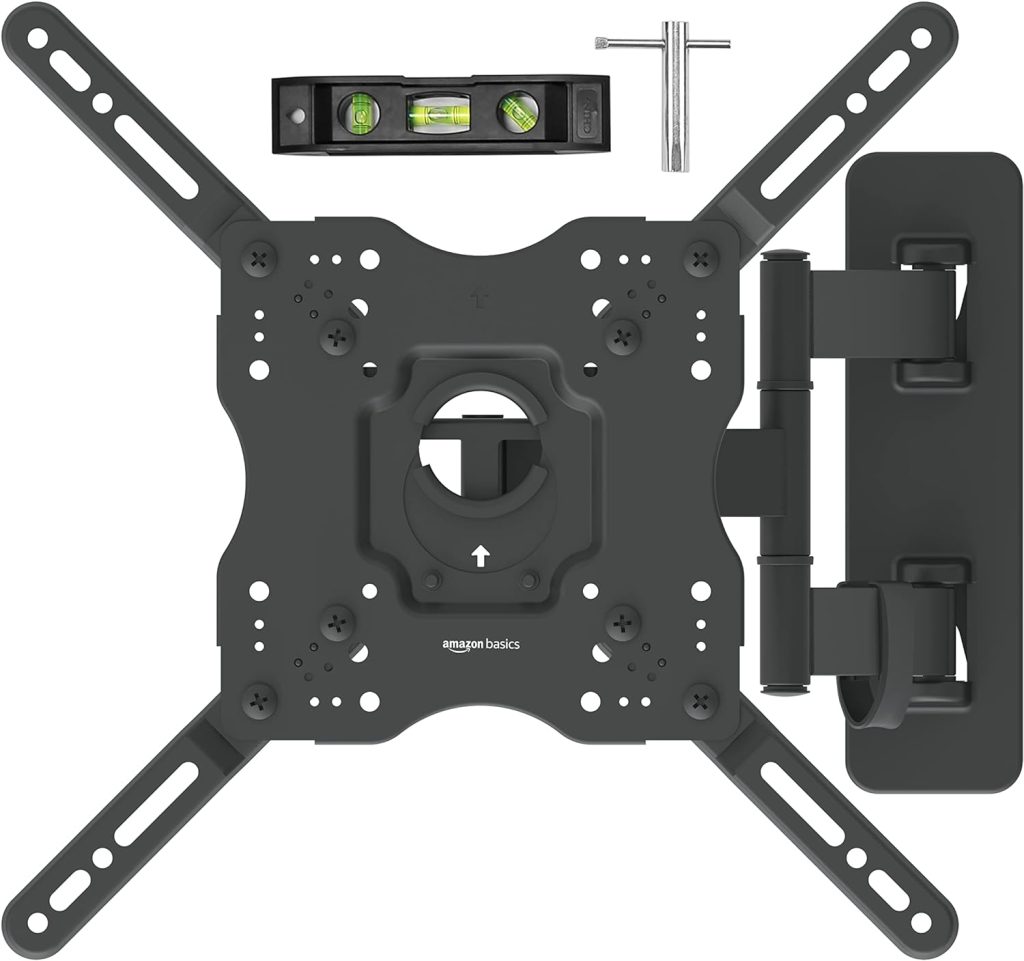
| Special Features Compatible for 26 to 55 Inch TV models Max VESA Pattern: 400 X 400 mm Material: Alloy Steel 180 Degree Field vision |
To get an affordable wall mount for your LG TV, Amazon Basics Full Motion is an ideal choice. The wall mount is designed for small monitors and mid-range TV models that come under the 80 lbs limit.
As the wall mount is small in size and comes with a spirit-level ruler, you can position your TV wall mount in any corner to perfection. With easy swivel and tilt, you can adjust your TV to your desire side and watch your TV at the best angle.
Popularly Known for:
- Budget-friendly
- Easy to install
- Maneuverability
Pipishell Full Motion
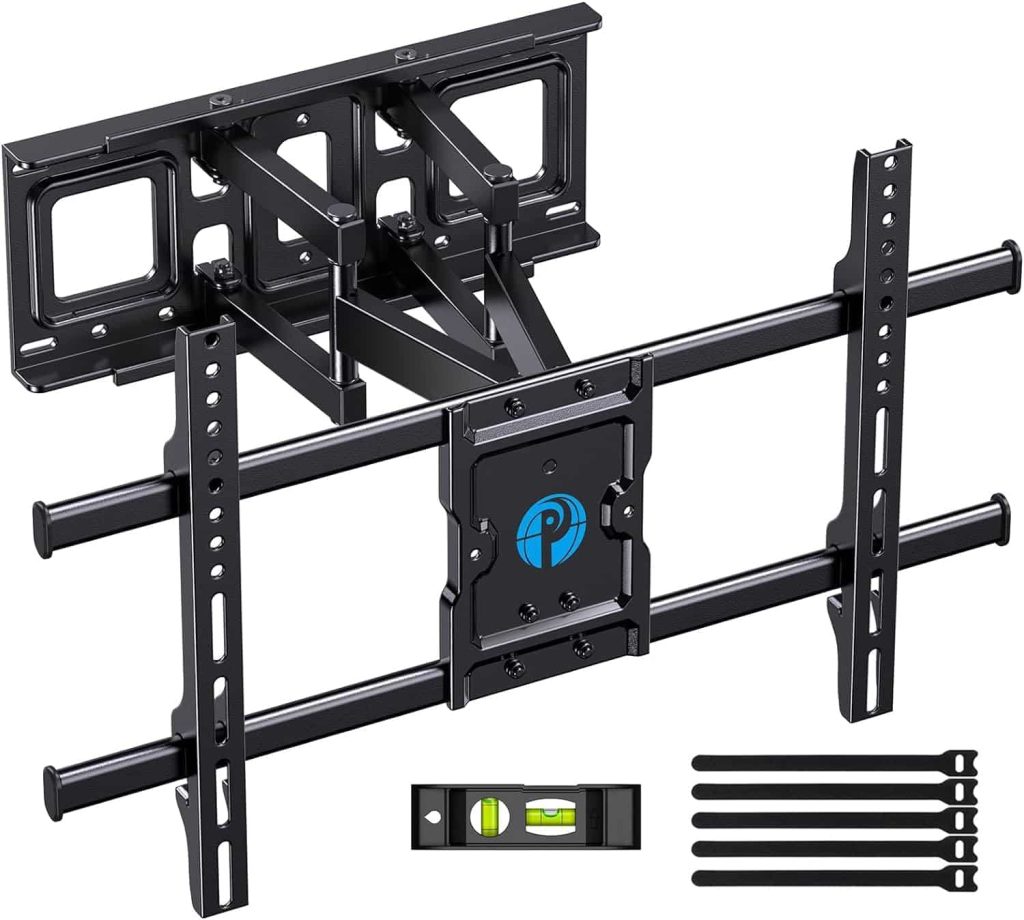
| Special Features Compatible for 37-75 Inch TV models Max VESA Pattern: 600 X 400 mm Material: Alloy Steel 180 Degree field vision |
Pipishell is one of the top-tier wall-mount companies that sells a variety of wall-mount designs for TVs and monitors. With the Pipshell full motion wall mount, you can easily mount any of your LG TVs that come under the 37-75 inch size variants. The specification of the wall mounts comes with 14.84” extend and 3” retract space; it does give the best wiggle room on the back.
Coming to the tilt range, the wall mount offers a 5-degree up and 15-degree down for adjusting. With a 45-degree swivel support, you can move your TV to the right or left side for a better angle. By passing 6000 cycle tests, the product is proven to withstand every scenario and be the best Pipshell product.
Popularly Known for:
- Smooth Swivelling
- Easy to operate
- Built-in quality
USX Mount Ultra Slim

| Special Features Compatible for 37-90 Inch TV models Max VESA Pattern: 600 X 400 mm Material: Alloy Steel 180 Degree field vision |
If you happen to have a big-inch LG TV at home, then we recommend buying a USX Ultra Slim mount for your TV. The wall mount comes with a 6-arm swivel support and a capacity to hold 120 lbs. With 6-arm support, you can never worry about the built-in product and confidently mount your LG TV. To enhance the back room of the wall mount, it extends up to 11.96 inches and retracts to 1.49 inches to reduce the space occupancy.
Besides the retraction, the wall mount supports a 5-degree up and 20-degree down tilt support for the TV. With the multiple VESA patterns available for this wall mount, you can fix any LG TV to this wall mount hassle-free.
Popularly Known for:
- Easy to install
- Value for money
- Rigidity of the product
Echogear Wall Mount

| Special Features Compatible for 40-90 Inch TV models Max VESA Pattern: 600 X 400mm Material: Alloy Steel Adjust even after mounting |
If you like to get a budget-friendly wall mount, then the Echogear wall mount is the best. As a low-profile model, this wall mount only supports Tilting and doesn’t offer swivel function. By using the 5-degree up and 10-degree down tilt, you can avoid your TV from sunlight glare. Using the tool-free tilt, you can easily adjust your TV angle without removing any screws.
The wall mount offers a 2.4-inch retract space, so you can easily remove your cable from the back of your TV. With the service offering a mounting template with the package, you can easily drill and mount your TV without any confusion.
Popularly Known for:
- Easy to install
- Adjustability
- Value for money
These are some of the best wall mount models we handpicked by understanding the needs of different audiences. If you like to mount these wall mounts on your own without the need for technicians, then go through the upcoming heading to learn how to do it.
How to Mount Your LG TV to a Wall Mount
- Unwrap the package and keep the bolts and the wall brackets separately.
- Take the wall bracket and place it in the wall that you desire.
- Mark the areas that need to be drilled using a marker.

- Make a hole in the marked places using an electric drill and place the frame fixing plastic screws on the hole.
- Next, hold the wall bracket against the marked holes, bolt the screws in the marked hole, and mount the wall bracket.
- Once the screwing is done, go to the back side of your LG TV.
- Take the mounting board that connects to the TV and adjust the mount according to the VESA Pattern of your LG TV.
- Insert the screws and bind the mount and your LG TV together.
- After mounting it, lift your mount connected to the TV and hang it on the wall bracket on the TV. You need two people to make this job easier.
- Once you hang the TV to the wall brackets, start bolting the safety locks or pull the thread to lock the TV mount.
- Now, check if all the bolts are bolted firmly. Start swiveling the TV or tilt it to adjust the wall mount to your comfort.
- You have successfully wall-mounted your LG TV.
Follow the mounting steps very carefully to mount your LG TV perfectly to the wall mount. If you have any doubts regarding the process, contact us via our community forum. We will help you with your queries.