What Is Hotel Mode on LG TVs?
Hotel Mode (also known as Hospitality Mode) is a setting commonly enabled on LG TVs in hotel environments. It restricts certain functionalities like input switching, volume limits, or factory reset access.
If you’ve accidentally activated it during setup or brought home a hotel-grade TV, you can unlock LG TV from Hotel Mode yourself using simple remote codes.
Note – If you’re in an actual hotel room, always check with management before trying to unlock or modify settings.
How to Unlock Hotel Mode on LG webOS TVs
Follow these steps using your standard LG TV remote:
1. Press and hold the Menu or Settings button until a hidden menu appears.
2. Enter the code: 1105 (or try alternate codes below).
3. Look for Hotel Mode Setup or Public Display Settings.
4. Set Hotel Mode to Off and exit the menu.
Alternate Hotel Mode Unlock Codes:
Try these if 1105 doesn’t work:
- 1015
- 8878
- 0413
- 8741
- 0000
- 7777
Bonus Tip: Use code 32663 to disable the D-Box feature, then restart your TV. This can also exit Hotel Mode on some models.
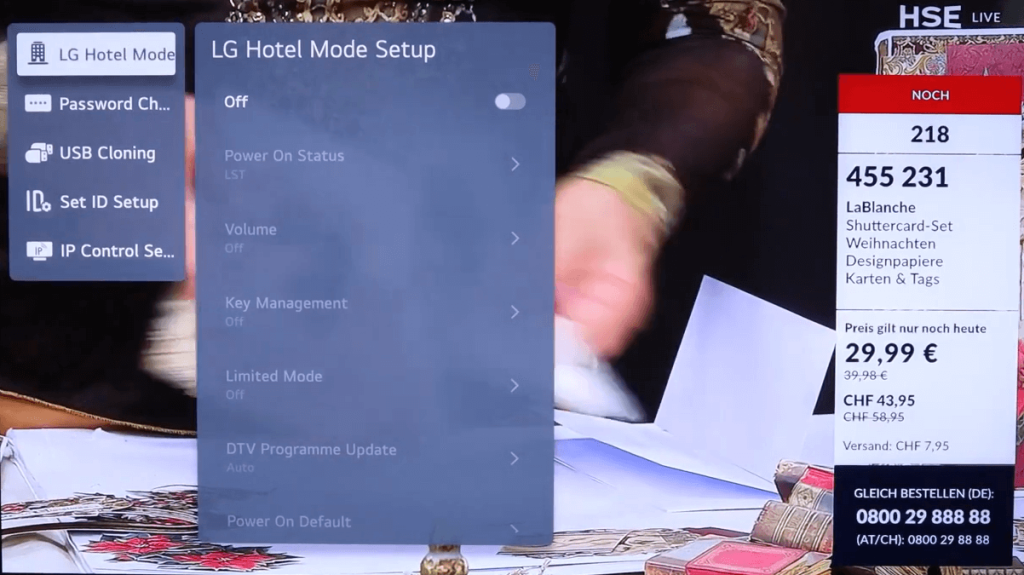
Unlocking LG NetCast TV from Hotel Mode
For older LG TVs with the NetCast system:
1. Press and hold the Menu button.
2. Wait for the Installation Menu to appear.
3. Navigate to LG Hotel Mode Setup.

4. If it shows Yes, use side arrows to switch it to No.
5. After that, reboot your TV and the Hotel Mode will be turned off automatically.
How to Turn Off Hospitality Mode on LG Smart TV
If your TV shows Hospitality Mode, here’s how to disable it:
1. Press the Menu button until the settings menu appears.
2. Enter code 9876 and press OK.OK button.
3. The Pic Installer Menu will load.
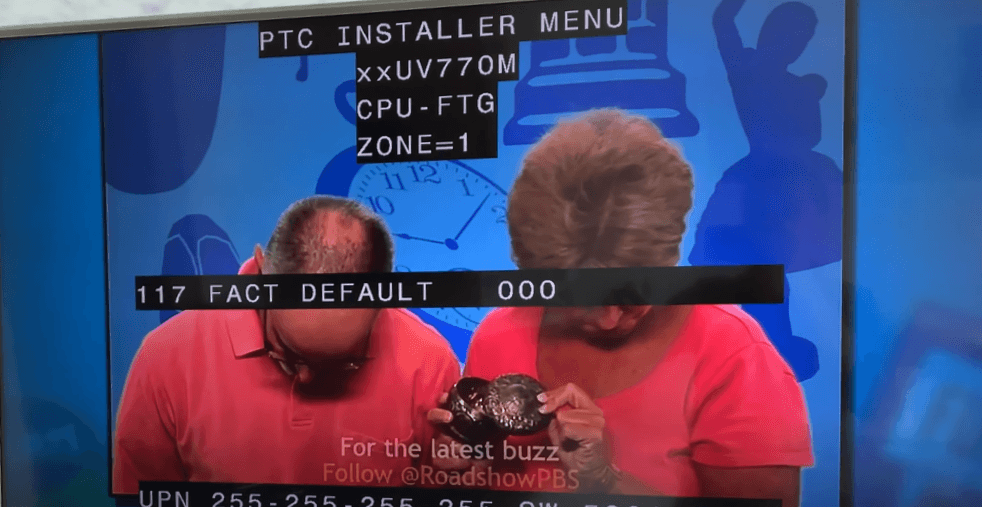
4. Navigate to Fact Default.
5. Enter code 413 and press OK.
6. When prompted, input 0413 as the password.
Once the LG TV restarts, the Hospitality Mode will be disabled.
How to Unlock LG TV Hotel Mode Without Remote
If you’ve lost the remote, try these methods:
1. Remove LAN Cable
Unplugging the LAN cable may disconnect the hotel network controlling the TV.
2. Use an LG Remote App
- Install LG ThinQ app.
- Connect it to your TV.
- Use the INSTART option and try passcodes: 0000, 0413, 1150.
3. Force Restart the TV
Press and hold the Power button on the TV for 5–10 seconds. Some models reset automatically and exit Hotel Mode this way.
Note – These alternative methods are not guaranteed for all models but have worked for many LG users and community members.
FAQ
Yes. Both terms refer to the same restricted environment on LG TVs.
Use the LG ThinQ app on your smartphone to simulate a remote and follow the unlocking steps.