Choosing the best Smart TV is the toughest decision to make, as there are plenty of TV brands available in the market. However, have you done your research and decided on LG TV and Philips TV as your last consideration? Then, this LG TV vs Philips TV comparison will give you a clear picture of what to do when making the final call.
| Parameters | LG TV | Philips TV |
|---|---|---|
| Screen Panel & TV Size | LG TV offers 27 to 120-inch TV models in the market | Philips TV sells 32-85 inch TV models in the market |
| Operating System | LG TV runs on its unique OS called NetCastOS and webOS. | Philips TV comes with 3 different operating systems: Saphi OS, Android TV OS, Google TV OS, and Roku OS. |
| User Interface | A simple and neatly arranged/customizable UI to access every app from the home screen. | Philips comes with a basic and customizable UI for better functioning. |
| Picture Quality | LG TV offers a maximum of 4K to 8K resolution for your picture. | Philips TV offers a maximum of 4K & 8K resolution. |
| Sound Quality | Experience the clear Dolby Atmos and DTS:X sound from LG TV. | You can listen to clear Dolby audio and DTS-Play speakers on Philips TV. |
| Connectivity Support | The TV models come with WIFI/Ethernet (LAN), Bluetooth, a 3.5 mm jack, Optical, Antenna, USB, and HDMI ports for device connectivity. | Philips comes with Ethernet(LAN)/Wireless WIFI, Bluetooth, HDMI, USB, 3.5mm, and Optical. |
| Gaming Support | LG TV models come with a Game Optimizer to reduce the input latency. | Experience the 144 hz VRR gaming with Philips Smart TV. |
| Voice Assistants | LG ThinQ AI, Google Assistant, Siri(With HomeKit support), and Amazon Alexa. | Google, Siri(with HomeKit support), Amazon Alexa, and Roku Voice. |
| Special Features | Pixel Refresher, Smart Share, and Universal Magic remote. | Ambilight |
| Price & Warranty | It is a little bit expensive in price and has a 3-5 years warranty period. | Compared to LG TV, Philips is way cheaper with 1-3 years of warranty. |
| Customer Support | LG Customer Care offers support via calls, live chat, email, a forum, and a support page. | You can contact Philips customer service via call, live chat, and support page. |
| Product Link | Buy on Amazon | Buy on Amazon |
Screen Panel & TV Size
The first thing you should look for in a TV is its screen panel and the screen size. The longer the screen, the better the picture. Besides the screen inch, the TV screen panel also describes the wellness of the picture and the TV. So let’s see what types of screen panels and screen inches LG TV and Philips TV offer to users.
LG TV
- LG TV offers various screen panels like OLED, LED, IPS, QNED, UHD, and Nanocell.
- It offers a minimum of a 27-inch TV and a maximum of 120 screen inches.
Philips TV
- Philips TV models come with a QLED, LED, and LCD model display for their TVs.
- They offer a minimum of 32-inch to a maximum of 85-inch display.
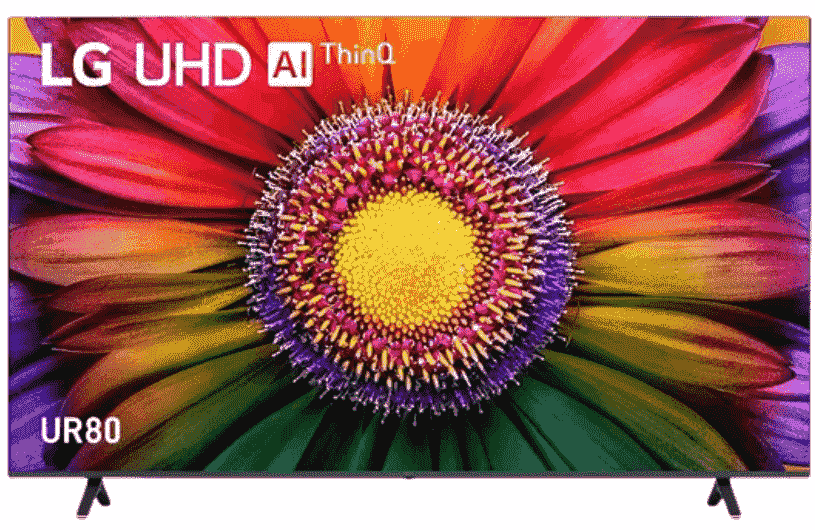

Verdict: From looking over the display panel and size difference, LG TV clearly beats Philips TV in this round.
Operating System
Every TV model requires a better operating system to perform smoothly and access various programs. As the Operating system acts as the Heart & Brain of the TV, picking the right OS for your TV is the next thing you should look at before a purchase. To know more about the operating system between LG and Philips, refer to the explanation below.
LG TV
- LG has its own OS called the NetCastOS and webOS.
- As an independent OS, they offer multiple firewalls for protection and full access to the OS.
- LG TV has stopped production of NetCast and is now focusing on webOS models.
Philips TV
- Philips TV has its own developed OS called Saphi. It is an old OS that Philips has stopped production. But you can buy its other OS models like Philips Roku TV, and Google TV.
- Since they were adopted, they won’t have full access to or edit the OS.


Verdict: In terms of offering multiple OS for TV, Philips has the lead. However, in terms of authorization, LG has the upper hand over Philips.
User Interface
Before buying your dream TV, you should have a look at the user interface it offers. When your TV interface is clumsy and hard to use, it will make your streaming session miserable. So, have a look at the interface that LG and Philips TVs offer from the following.
LG TV
- LG TV follows the Grid interface with access to various streaming apps and the LG Content Store.
- You can access AirPlay, TV settings, the LG TV web browser, weather, and more on the home screen UI.
- You can arrange your favorite TV apps to your convenience and access them faster from the home screen launcher.
Philips TV
- Philips Android TV offers a Grid interface that lets you access the Play Store and other streaming apps.
- Philips Roku TV comes with a List and Grid UI with access to streaming apps and TV settings.
- Customize the UI of your favorite apps on the home screen with ease on Philips TV.
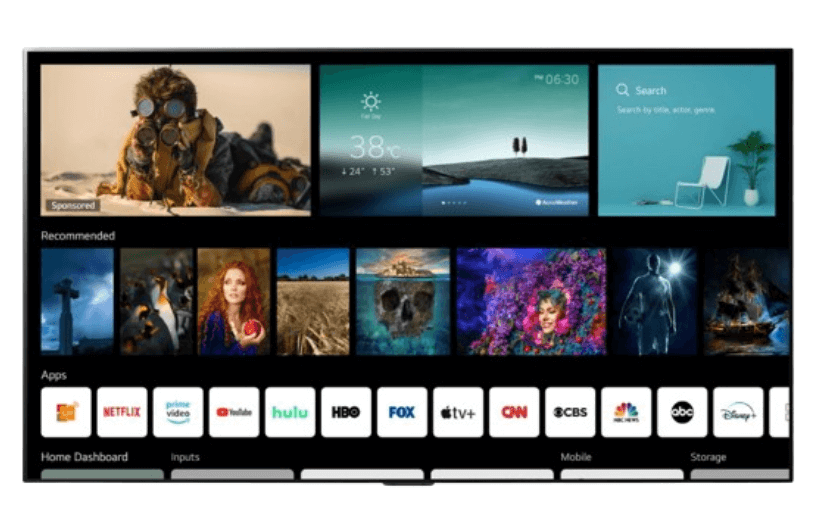
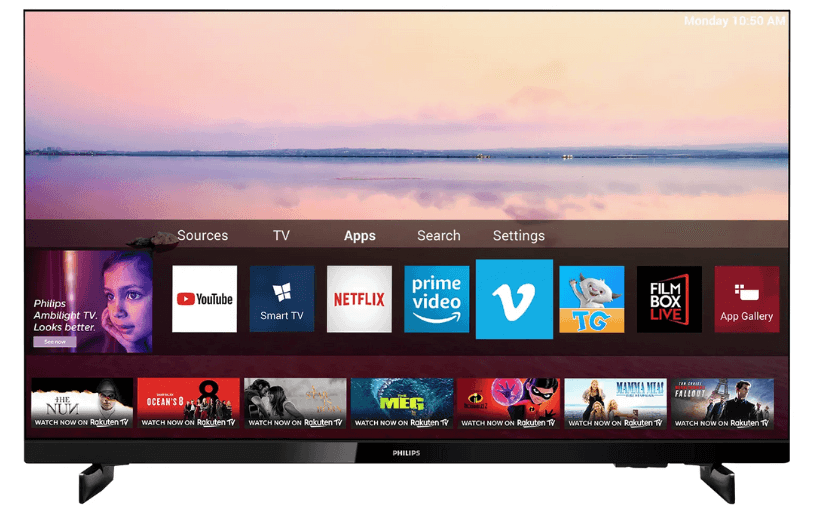
Verdict: In this LG vs Philips TV comparison, LG comes out to be promising with their neat and featured home screen.
Picture Quality
The significant round of LG vs Philips TV you should want to see is the picture quality. As picture quality plays a vital role in Television, you should find out what type of picture resolution the TV offers. To answer this question, let’s see the picture quality and other specs that both TV brands offer.
LG TV
- LG TV supports a higher resolution of FHD, 4K, and 8K.
- LG models have self-lid pixels, a 120Hz refresh rate, a Wide color gamut, super-resolution, and various picture-enhancing features.
- You can try out the special picture modes, like the Filmmaker mode on LG TV to experience the best movie experience.
Philips TV
- Philips TV model supports a maximum of FHD, 4K, and 8K resolution.
- The TV models come with Filmmaker mode, 120 Hz refresh rate, HDR, and various picture modes.
- To experience the best visual, you can go for the Philips TV Ambilight model.
Verdict: If you think a TV should have a higher resolution for the best picture, then we recommend you go for LG TV. However, if you’re a person who likes the visual experience and surrounding light effects, then you can go for Philips Ambilight TV.
Sound Quality
Similar to picture quality, you should also show importance to the sound quality of the TV. To experience the realness of the picture and indulge yourself in the movie, you need the best sound and visual settings on your TV. Let’s see some of the best sound quality of both TV brands in the following review.
LG TV
- LG TV models are equipped with AI support to improve sound performance.
- The LG’s brand new α9 AI Sound Pro gives the Virtual 9.1.2 Up-mix to capture all sound notes and enhance the surround sound of your media.
- For the best surround sound, every webOS model is equipped with the Dolby Atmos feature.
- Besides Dolby, you can avail of other audio enhancers like DTS:X, LG Sound Sync, Down Firing speakers, and audio modes.
Philips TV
- Philips TV users can turn up the volume and surround sound using the built-in audio modes.
- Besides audio mode, you can go with Incredible Sound, Auto Volume Leveler, and Bass Control.
- Like LG TV models, Philips TV also supports Dolby Atmos for audio.
Verdict: In terms of sound quality, LG TV comes out to be the pure winner.
Connectivity Support
If you’re a user who likes to connect many external devices to your TV, then you should keep an eye on the connectivity. Let’s see the connectivity support offered by LG TV and Philips TV in detail.
LG TV
- Every high-end LG TV model comes with 4 HDMI, including eArc, 1 Ethernet, Optical, 3.5mm, Antenna, and USB port.
- Using the eARC, you can enable (HDMI CEC)SIMPLINK on LG TV to control your TV with external devices.
- With HDMI ports, you can connect gaming consoles, streaming devices, and soundbars to LG TVs.
- Besides the above, you can connect any device to the LG TV wirelessly with the Bluetooth feature of the LG TV.
Philips TV
- Philips TV models come with 4 HDMI ports, 2 USB, Antenna, AV out, and Optical cables.
- With HDMI 2.1, HDCP, and eARC support, you can easily connect and enhance your usage of the external device on your Philips TV.
- In terms of wireless connectivity, Philips offers Bluetooth and WIFI support, just like the LG TV models.
Verdict: In terms of connectivity, both brands play the same significant role. If you think connectivity is your need, then you can choose either one of the TV for your home.
Gaming Support
If you’re a gaming console user, then you might as well choose a TV that enhances your gaming experience. You may wonder how a TV can enhance your gaming performance. To understand this, you must have to know the features that LG and Philips TV offer to get a clear picture.
LG TV
- To reduce the input latency and to improve the gaming experience, you can go with Game Optimizer also called the Game mode of LG TV.
- With NVIDIA G-Sync, VRR, and AMD FreeSync on LG TV, you can improve the game graphics and play games to the fullest.
- If you’re a PS5 user, then you can play your games in 4K/8K resolution on your TV.
- With HDMI 2.1, eArc, and HDMI CEC, you can utilize the HDMI ports of LG TV for your best gaming experience.
- With a 144Hz refresh rate and 0.1 ms, you can harness your games at top speed than ever before.
Philips TV
- By plugging your gaming console in HDMI2.1, you can automatically enable auto-latency mode on Philips TV without going to settings.
- Philips TV comes with VRR, G-Sync, and AMD FreeSync to run 120Hz gameplay seamlessly.
- Similar to LG TV, you can play your top-end games in 8K clarity.
- Philips Ambilight TV users can use the Game Mode feature to sync their back LED to the gaming visual for blissful gaming.
Verdict: In terms of gaming and other abilities, LG has the upper hand over Philips with its 1ms low latency.
Voice Assistants
Voice Assistants are the crucial feature that improves the functioning of the TV to the next level. By easing the user’s commands and eliminating the physical work, Voice Assistants have helped various users with many tasks. With LG TV and Philips TV compatible with Voice Assistants, let’s see who wins this round from the following review.
LG TV
- LG TV is compatible with Alexa, Google Assistant, and Siri Voice Assistants(when connected to Apple HomeKit devices).
- LG has its own Voice Assistant AI called LG ThinQ.
- With LG ThinQ AI TV, you can perform every voice command on your TV and manage them with the LG ThinQ app for hands-free tasking.
Philips TV
- Philips TV models are compatible with Alexa, Google Assistant, and Siri voice assistants.
- You can connect your TV to a smart speaker and control your TV wirelessly.


Verdict: By owning their own voice assistant support, LG took the lead in this LG TV vs Philips TV comparison.
Special Features
When coming to special features, LG and Philips have their own weapon in their bunk that other TV brands don’t have. Let’s look at the unique features of both TVs that you may find helpful.
LG TV
- To prevent burn-in images and any other picture issues, you can try out Pixel Cleaning of LG TV as the best fix.
- To enhance the picture color and tone, you can try out the super-resolution feature on LG TV.
- LG Magic Remote comes with built-in universal remote features that let you control multiple devices other than TV. You can use your LG TV remote to control your soundbar and other devices easily for easy functioning.
- The next best feature is the HDMI Ultra HD Deep color on LG TV.
Philips TV
- The unique feature that Philips TV has that no other TV holds is its Ambilights.
Verdict: On comparing the unique features, LG TV wins in this round.
Price & Warranty
This category is a deciding party that convinces every user to make a purchase. In terms of pricing, there is a slight difference between LG TV and Philips TV models. You will find LG TVs to be slightly higher than Philips TV models. Due to the features and the demand for the product, the pricing can change. The LG TV models range from $150 to $2000+, and the Philips TV models range from $140 to $1800.
The next important term is the warranty. In this segment, LG has the lead of offering a default 3 year warranty period and an additional 5 year. Whereas Philips TV only support 1 to 3 years.
Verdict: If you need a Smart TV at a low price, then you can go with Philips TV.
Customer Support
Last but not least, the Customer support. Once you make a purchase, you need the help of customer service to make sure your TV is functioning better and to build a relationship with the brand. As Philips TV and LG TV customer service offer 24/7 customer support, they do a fine job. Apart from offering 24/7, both services are active in various customer service portals.
Let’s see some of the active portals they offer from the following table.
Verdict: Both the TV brands offer customer service via various portals for flexibility. So this makes the LG TV vs Philips TV round a tie.
LG TV vs. Philips TV – Which One to Choose?
Bringing all the comparisons discussed above into consideration, you may find LG TV would be the best choice for your home. However, the deciding authority is you. As both the TV brands have made quite an impression, you can choose any one that suits your needs.
As we conclude our statement, if you need any help with the consideration, feel free to visit our community forum to have a chat.