Do you want to access the Google Play Store on an LG Smart TV? This article will be an eye-opener and includes all the details you need to know.
Is It Possible to Install Google Play Store on LG Smart TV?
The simple answer is NO. The LG Smart TVs don’t have the Google Play Store in their app library. As the Google Play Store is only compatible with the Android OS platform, you can’t install this app on your LG webOS or NetCast OS TVs.
LG Smart TV doesn’t support sideloading apps. So, there is no alternative way to install Google Play Store. The only way to download apps on LG TV is from the LG Content Store.
Get Access to the Google Play Store on LG TV Via Streaming Devices
Besides its unavailability, if you still wish to access the Google Play Store apps on the LG’s screen, then here’s a hidden tip. You can purchase streaming devices like Chromecast with Google TV, Android TV Box, or NVIDIA Shield, which comes with the Google Play Store to access the Android apps on your LG TV.
Once the connections are made, you can switch the input on your LG TV, where your streaming device is connected. After this, you can access the streaming device’s Home Menu and access the Google Play Store from there.
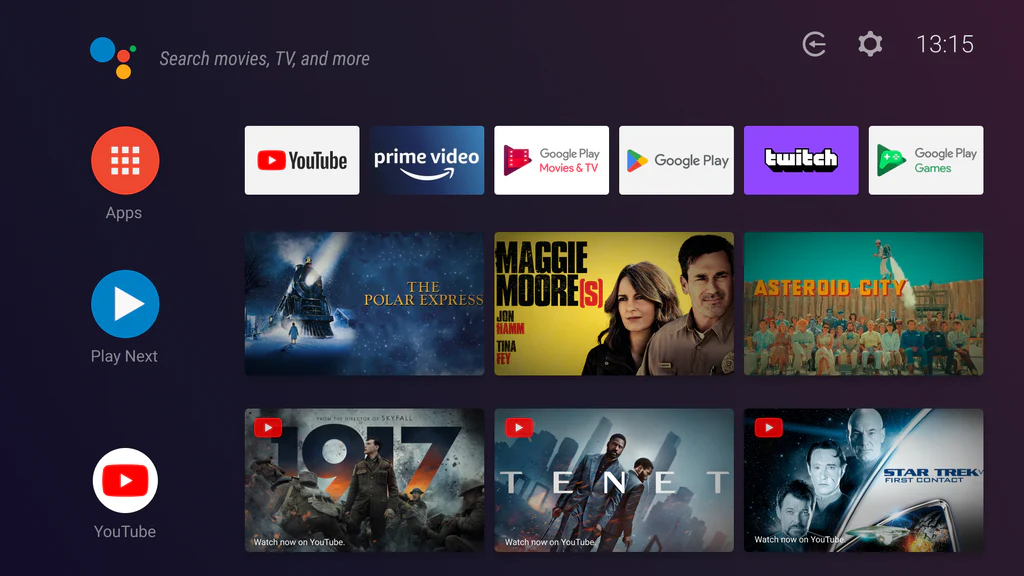
Now, you can install all the compatible Android applications and access them on your streaming device-connected LG TV. Once you’re done with it, switch the input again and access the LG interface.
Why is the LG Content Store better than the Google Play Store?

Similar to the Google Play Store, the LG Content Store is a trustworthy platform for installing apps on LG TVs.
The best thing about LG Content Store is its proprietary rights, which only allow LG TV users to access its platform. This increases the security and lowers the risks of malware in the downloadable apps.
Aside from this, LG Content Store also has plenty of apps like Play Store that are classified into different categories. The only drawback of the LG Content Store is that you cannot find every streaming app available on the Play Store.
Based on the abovementioned facts, if you have a specific query on your mind, come to my community forum to discuss it in the chat room.