Are you a new LG TV user wondering where is your HDMI port? Then our informative guide will help you. The HDMI Port is a connectivity platform that lets you connect various external devices to your TV easily. Using this you can access multiple devices on your TV with ease.
Where to Find the HDMI Port of an LG TV?
Finding the HDMI Port is a lot more easier like locating the power button LG Smart TV. First, you should go over and look to the right or left side of the TV. In there, you will find various input ports. Among them, you will find the HDMI port on the top with a small letter HDMI IN, as shown in the image below.
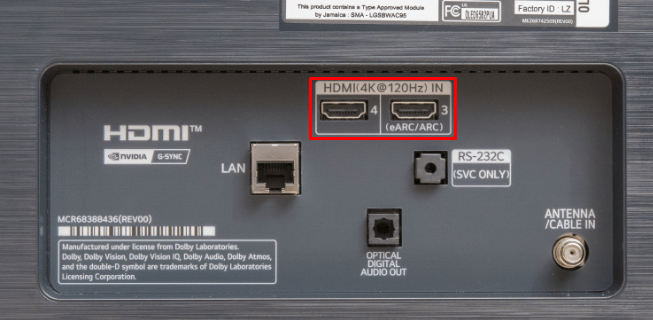
Every LG TV model has their HDMI ports on the side. However, some of the LG TV models have HDMI ports on the back side due to the structural pattern. So, check which TV you own by looking for the HDMI port.
How Many HDMI Ports Available on LG TV
The HDMI ports on the LG TV vary based on the TV model you own. In some LG TV models, there are 4 HDMI ports, including a HDMI eArc port. On the other hand, in some new LG TV models, you will see a minimum of 2 to 3 HDMI ports. If you’re planning on connecting more external devices to your LG TV, you should choose wisely before connecting.
Tips for Using HDMI Ports on LG TV for Better Viewing
While connecting a gaming console or a streaming device to your LG TV’s HDMI port, make sure to remember these things for a better viewing experience.
- Use High-Quality HDMI Cables: Always remember to purchase and use a high-quality HDMI cable for clear audio and video.
- Check the Device Compatibility: Some LG TV models might require specific HDMI versions. So, make sure you purchase the cable that matches your port’s specifications.
- Select the Correct Input: After connecting the HDMI cables successfully, make sure to change the corresponding input on your LG TV.
What to Do With an HDMI Port?
An HDMI port is a central hub of connectivity that allows you to connect different media devices to your TV. As HDMI cables are better at transferring lossless data at a faster rate, it is one of the devices that most users go for. Thus beating other connectivity cables on the market.
Using an HDMI port, you can connect streaming devices, gaming consoles, soundbar, and other media devices to your TV. With the presence of an HDMI eARC port, you can easily enable Dolby Atmos on your LG TV and listen to its audio on your soundbar or other surround system in your home.
And at last, you can use the HDMI Port to enable SIMPLINK on your LG TV. Using this feature, you can let your external devices take control of the basic function of your LG TV.
These are some of the perks that an HDMI Port offers to enhance your media center. If you have an HDMI cable and want to use it innovatively on your LG TV, then visit the community forum page. I will share some good ideas on the global chat.