HDMI detection failure is a significant problem that every LG TV user struggles with. However, the problem isn’t complex, and you can solve it on your own by simple troubleshooting. If you need a detailed guide to fix the HDMI not working issue on your LG TV, here are our DIY solutions.
Why is HDMI Not Working on LG Smart TV
There are many reasons why the HDMI is not working on your LG TV. Meanwhile, some of the primary reasons for this issue are as follows:
- Damaged HDMI cable or the port
- Outdated TV firmware
- Faulty motherboard or hardware failure
- Technical glitches
How to Troubleshoot HDMI Not Working on LG Smart TV
Refer to the troubleshooting steps one by one to fix the HDMI not working on the LG TV.
Replace Damaged HDMI Cable
If you use a damaged HDMI cable, your external device will stop working or even show a no signal message on your LG TV. In this case, replacing the HDMI cable is the only option to fix this problem.
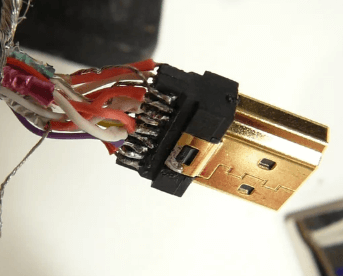
On the other hand, this problem might occur due to loose connectivity of the HDMI cable. In such cases, disconnect the HDMI cable and connect it firmly to the LG TV.
Check the HDMI Ports
Similar to the HDMI cable, the next major thing you should look at is the TV’s HDMI Ports. Due to rust or any physical damage, the HDMI port on your LG TV will stop functioning. This results in the HDMI errors.
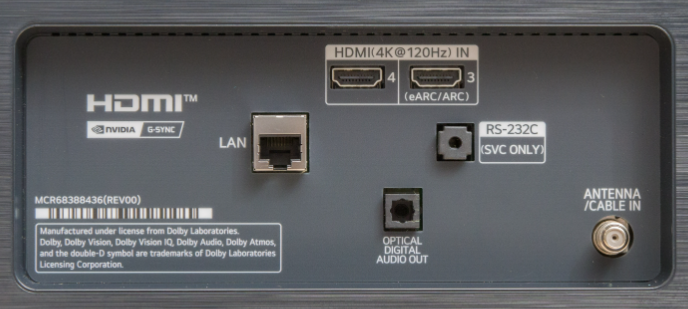
However, there is more than one HDMI port available on every LG TV model manufactured recently. So, if one HDMI port is damaged, connect the external device to another (HDMI 1, HDMI 2, or HDMI ARC/eARC) to fix the issue.
Restart the LG TV
Due to firmware bugs or temporary malfunctions on LG TV, the external device you have connected might malfunction. In this case, restart your LG TV to eliminate bugs, temporary errors, and unnecessary corrupted cache on your TV. Once the restart is done, access the external device and check whether it’s working.
Update the LG TV Firmware
Even software-related issues can cause your HDMI device not to work on your LG TV. So, the perfect fix for this phenomenon is updating your device software. As updating the software clears out glitches on your device, it is an essential fix you can try on. Navigate to the settings menu and update your LG TV firmware to the latest version to resolve the issue.
Run Quick Help Test on LG TV
Instead of directly approaching with the troubleshooting measure, first, identify your TV’s issue. To find the major cause, you can use the LG TV Quick Help.
- Press and hold the 9 button on your LG TV remote for some seconds.
- This will load the Quick Help settings on your TV.
- Now, choose the Check Item option on the screen and click on Check the Status of TV.
- From the list of options, tap on the Check RF/HDMI and hit the Start Diagnosis button on the screen.
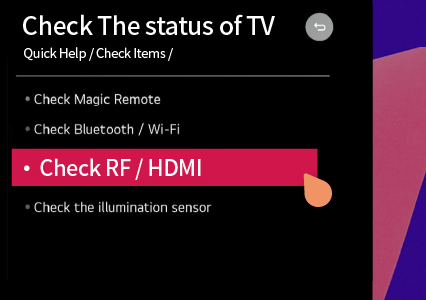
- Your TV will undergo a deep scan to check for any issues. With the results from the test, prepare a counter fix and solve the HDMI not working problem.
Factory Reset the LG TV
Are you still struggling with the HDMI not working on your LG TV? Then, as a last step of fixing, go with the big shot of resetting your LG TV. Resetting is a clean slate that wipes out the device and gives it a fresh start. Doing this will clear all problems causing your HDMI not to work.
Contact Customer Support
In rare cases, all the above-mentioned methods might fail to rectify the issue. This is due to the hardware issues on your LG TV. In that case, you can contact LG TV customer support to get assistance.
These are all the possible methods to fix the HDMI-related issues on your LG TV. Moreover, if you need assistance troubleshooting the fix, come to my community forum to get valuable insights.