If you’re looking for an affordable streaming service for your LG TV, the Philo app is the one you should choose. The streaming service offers 70+ live TV channels and exclusive on-demand shows for $25/month, making this a profitable deal.
Follow this guide to learn the availability of the Philo app on LG TV and the ways to stream its content hassle-free.
How to Install Philo on LG TV
Fortunately, the Philo app is available on the LG TV Content Store for webOS 4.0 and above versions. So, you can install the app directly and stream its content hassle-free.
1. Boot up your LG Smart TV and navigate to the home menu.
2. From there, scroll through and open the LG Content Store/Apps section.

3. Hover over to the search bar and input Philo using a virtual keyboard or voice search.
4. Pick the Philo app from the search results and tap on the Install button.
5. Once installed, click Open and activate the app to stream your desired live TV channels.
How to Activate the Philo App on LG TV
Once you install the Philo app, proceed with the activation procedure to start watching your desired content.
1. Launch the Philo app from the Apps list and tap on the Sign In button.
2. Now, you’ll receive the activation code and the activation URL for Philo. Note it down.
3. Fetch your smartphone and visit philo.com/go/activate.
4. Enter Philo’s Activation code in the respective field and tap on the Get Started button.
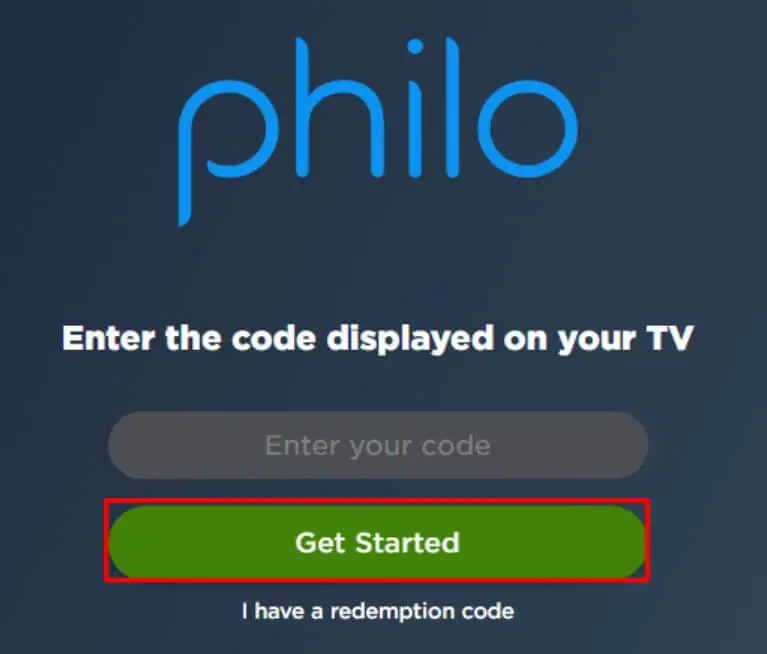
5. Further login to your respective Philo account with credentials.
6. Finally, the screen refreshes, and you can start streaming your desired live TV shows on a bigger screen hassle-free.
Alternative Ways to Watch Philo on LG TV
If your LG T doesn’t support the Philo app, then utilize the Philo app’s Cast or AirPlay features to watch your desired content without installing the app.
Cast Philo App on LG TV from Android
As a first step, you should connect your LG TV to a WIFI network and connect your mobile to the same network. Now, install the Philo app from the Play Store and log in with your user account. From the app library, play any content and hit the Cast icon on the media player.
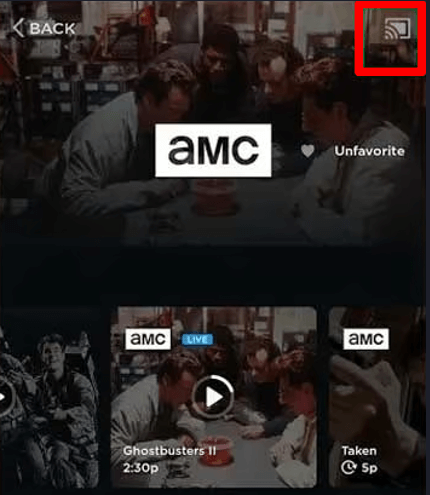
From the list of active devices, choose your LG TV and cast the app on your big screen.
AirPlay Philo App on LG TV from iPhone/iPad
Similar to the above steps, you should use the AirPlay Philo app on your smart TV. To do this, you should first enable AirPlay on LG TV. Then you should connect your LG TV and iPhone/iPhone to the same WIFI network.
After doing that, install the Philo app from the App Store and log in with your account. Play any video from the Philo app and hit the AirPlay icon on its playback screen. Now, choose LG TV from the available devices. Now, the selected video content will be displayed on your LG TV.
Winding Up
By following the above methods, you can easily stream the Philo app on your smart TV. To make the Cast/AirPlay smoother, we recommend connecting your LG TV and your mobiles to a strong WIFI network. If you have any doubts regarding the process, let us know in our community forum.