If you happen to be an active Xfinity service subscriber, then here is good news. Using your premium account, you can access the free Xfinity Stream media app on your LG TV and other devices to access a whole lot of entertainment.
As a popular media service, Xfinity Stream offers a wide range of streaming content, such as Live TV shows and on-demand content. If you find this interesting and need more details about Xfinity Stream on LG TV, read the review discussed below.
How to Install Xfinity Stream on LG TV
The Xfinity Stream app is compatible with 2018 and above models with webOS 4.0 and later.
1. Plug the cord cable and turn on your LG TV.
2. Go over to the Settings option and connect your LG TV to a WIFI network.
3. Then, from the home screen, scroll over and select the Apps or LG Content Store tile.

4. Click on the Search tab and enter Xfinity Stream.
5. Select the app from the screen and hit the Install button.
6. After the app is installed, open it and log in with your account to watch your favorite content on your TV.
Steps to Activate Xfinity Stream on LG TV
To access the premium content of Xfinity Stream on Smart TV, you must activate the app first. To do that, you need the help of a web browser on your PC. With that, follow the steps for activation.
1. Open the Xfinity Stream app on your TV and click on the Sign in option on the home page.
2. You will receive a QR code, website URL, and an activation code. Note down the displayed details.
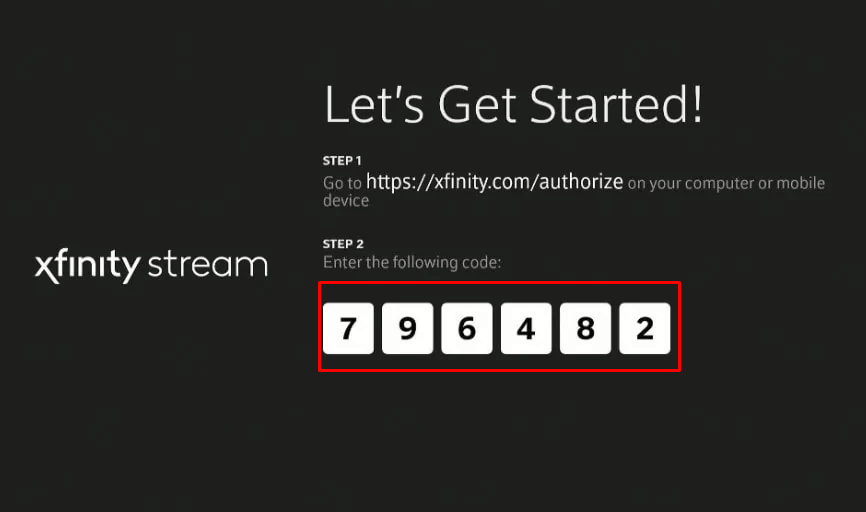
3. Now, either scan the QR with your mobile or visit the activation URL [xfinity.com/authorize] displayed on the screen using a browser.
4. Enter the Code you noted in the website’s empty field and hit Continue.
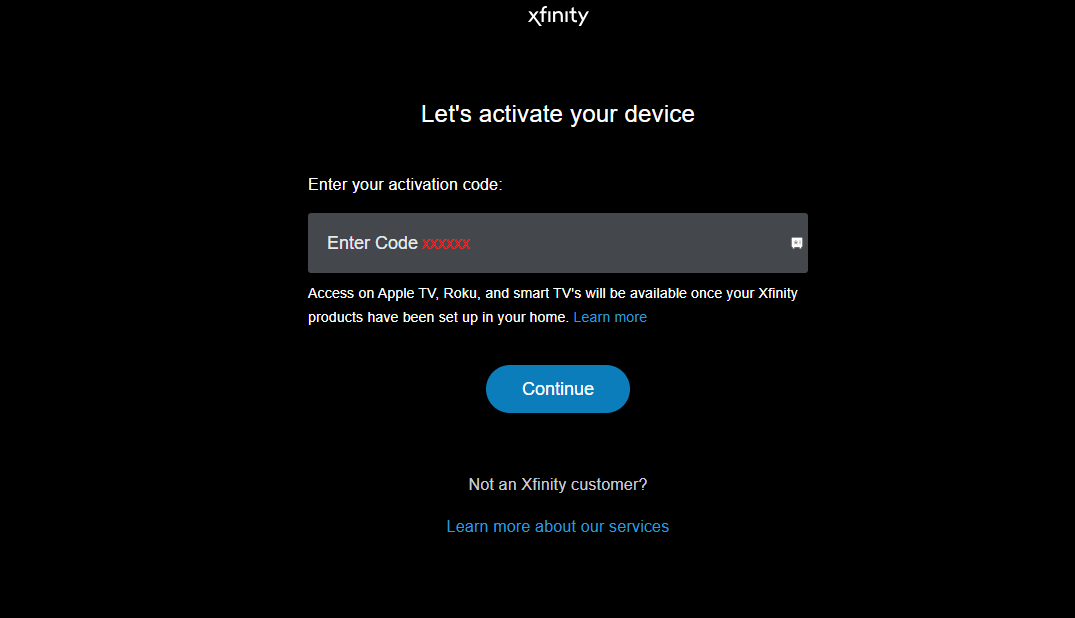
5. Next, enter the login details of your account and hit the Sign In button.
6. After the activation is finished, you’re free to browse the premium content of Xfinity Stream on your TV.
What Type of Networks Can I Access Via Xfinity Stream
The premium membership plan of Xfinity Stream on LG TV will let you access a collection of 250+ streaming networks. Some of the popular TV networks you can access with Xfinity Stream are,
- Adult Swim
- BBC World News
- CBS Sports Network.
- Disney
- ESPN
- Fox Sports
- Golf Channel and more
Alternative Approach to Watch Xfinity Stream on LG TV
If your LG TV doesn’t fall into the compatible category, you can use the Cast/AirPlay alternatives to access the app on your big screen.
1. Make sure to connect your smartphone and LG TV to the same WiFi network.
2. For Android devices, ensure your LG TV has a built-in Chromecast. On the other hand, enable AirPlay on LG TV for iPhone.
3. After this, fetch your smartphone and get the Xfinity Stream app (App Store | Play Store).
4. After installing, open the app and sign in with your Xfinity credentials.
5. Now, play your favorite content and click the Cast icon.
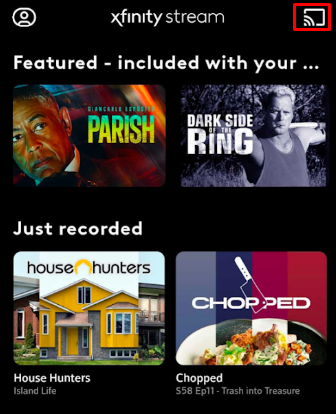
- For iPhone, click the AirPlay and Bluetooth Devices option when selecting the Cast icon.
6. Pick your LG Smart TV from the list of available devices and pair it up.
Finally, the Xfinity Stream content on your smartphone will be displayed on the bigger screen.
Troubleshooting Xfinity Stream Not Working on LG TV
You may encounter various non-working issues with the Xfinity Stream app on your LG TV. In that case, you can try some of the troubleshooting steps I have worked out here on your TV to fix the issues easily.
- The primary reason for the freezing and buffering problem is the fluctuating internet connection. Troubleshoot your Wi-Fi router to fix this issue on your TV.
- To rectify the Xfinity Stream not responding issue, log off your account and uninstall the app on your LG TV. Then, reinstall the app, set up the app, and see if the issue is solved.
- If you find the Xfinity Stream app laggy, then clear the cache files on your LG TV for faster functioning.
- When you see any error code while accessing the app, restart the LG TV and the app to rectify the issue.
- If the issue persists, perform a factory reset on your LG TV. As resetting deletes all your data on the TV, make the necessary backup before trying this step.
Once the app’s issue is fixed, you can resume your favorite stream on your LG TV. Based on the above discussion, if you find any of the topics confusing or have any queries regarding LG TV, come to my community forum for help. I’ll clarify your doubts.
FAQ
As the Xfinity Stream app is not compatible with LG Netcast or webOS TV models released before 2017, you will not find the app on the Content Store.