Have you bought a new soundbar for your LG TV? Then we say “kudos” for your decision. A soundbar is proven to improve the sound quality of any streaming device, so it is vital to purchase it for your entertainment unit. With LG TV supporting various pairing measures, you can easily connect the soundbar quickly.
If you’re wondering, what are the multiple ways you can connect your soundbar to LG TV? Then let us help you with a detailed explanation in this review.
Possible Ways to Connect a Soundbar to an LG Smart TV
In general, a soundbar offers multiple ways to connect it to any other device. Some of the connectivity methods that a soundbar offers are as follows.
- HDMI Cables
- Optical Cables
- Aux Cables
- RCA Cables
- Bluetooth
- WiFi
HDMI Cables
To experience real Dolby Atmos on LG TV and seamless audio, you should connect your soundbar to LG TV via HDMI cable.

- First, position your soundbar near your TV and connect both devices with the HDMI cable.
- Then, switch the soundbar input to HDMI. Once you have connected the cables, boot up your LG Smart TV and follow the steps we listed below.
- Open Settings → Sound → Sound Out → Select Audio Out (Optical/HDMI/ARC) on LG TV.
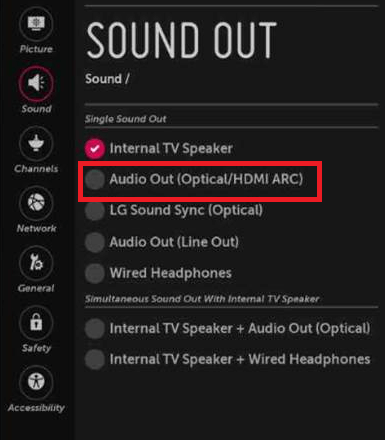
After doing this, choose HDMI ARC as your audio output and connect the soundbar to the LG TV. If the pairing is successful, you will listen to the TV audio on your soundbar device.
Optical Cable
When you don’t have an HDMI cable with you, then you can switch to an optical cable to connect the soundbar to the TV.

- Similar to HDMI, connect the TV and soundbar using optical cables.
- On your soundbar, switch the input to Optical (if required).
- Now, open Settings and go to the Sound option.
- Then, tap on the Sound Out option from the list and choose Audio Out (Optical/HDMI/ARC) or Use Wired Speaker.
- Choose Optical as your audio output and finish the connectivity process. Play any content on your TV, and you can listen to it on the soundbar.
Aux Cable

- First, turn on your soundbar and put it on the Aux mode.
- Then, plug in the Aux cable you have on the Aux port of the soundbar and the LG TV.
- Next, you should provoke the Settings and change the Audio output of your TV to AUX. Once after this, your soundbar will respond to your TV signals and play audio in it.
RCA Cables
Similar to Aux cables, you can also connect your soundbar to an LG Smart TV via RCA Cables. However, you must first check whether your LG Smart TV and your soundbar have enough RCA ports.

- First, insert all the RCA cables into the soundbar and in your LG TV’s respective ports.
- Using the TV remote, open Settings and change the audio output of your TV and soundbar.
- By doing this, your TV audio will be changed to RCA. This will let you listen to your TV audio via the soundbar device.
Bluetooth
In case you don’t have any cables with you, then you can simply switch to Bluetooth for connectivity. As major soundbar models come with Bluetooth connectivity, you can easily connect any Bluetooth device to your LG TV in no time. To do this,
- Press the power button on your soundbar and put it into the Bluetooth pairing mode.
- With your TV on, press the Settings button on the remote and choose All Settings → Sound → Use Wireless Speaker → Menu → Bluetooth Devices → Pick your soundbar and pair it up.

- Now, your soundbar is connected to the LG TV wirelessly.
To test it out, play any content on your LG TV and check if the sound coming from the soundbar is satisfactory or not.
WiFi
Soundbars like Samsung and other models allow users to connect to a TV even using a WiFi network. By doing so, you can check the firmware version and upgrade the soundbar to its latest version if available.
- Plug the power cable into the outlet and switch on your soundbar.
- Locate the respective buttons on the soundbar and put it in WiFi pairing mode.
- Now, you have to download the respective soundbar app on your smartphone.
- Then, complete the on-screen prompts and pair the remote app with your soundbar.
- Further, within the app, select your LG TV. This connects your TV and soundbar together.
- Finally, you can use the soundbar app to control the actions.
How to Fix Soundbar Not Working on LG TV
In times of errors or bugs, the soundbar will not work with your LG Smart TV. If this is the case you’re in, then here is a solution for your troubles.
- Restart your soundbar device and cross-check for any loose cables.
- Check if the cables are damaged.
- Don’t forget to change the audio output on your TV and soundbar.
- Update your LG Smart TV to figure out this issue.
- Restart your LG Smart TV and your soundbar.
By following the ancient turning off and on, you will easily fix the soundbar not working issue on your LG TV. If you need any tricks to improve your sound spectrum or need other help, reach out to our community forum for help.