Do you recently lost your LG TV remote as I do? Then you will find this review useful as it covers the best remote app for your LG TV.
With the WIFI and IR support, you can turn your smartphones into secondary remote controls for your smart TVs. Using this concept, various organizations have built remote apps in the market. If you need a good remote app for your LG TV, then take a look at my review.
Top 8 Remote Apps For Your LG Smart TV
To make your smartphone the best remote control for your LG TV, I have selected 8 remote apps from the web. Choose one from the following and use it for your LG TV.
| App Name | Compatibility | Features | Download Link |
|---|---|---|---|
| LG ThinQ | WIFI | It helps you to control and integrate various features into your LG TV. | Play Store | App Store |
| TV Plus Smart TV Remote | WIFI | Access your streaming apps on your TV easily with the Apps category of the remote app. | App Store |
| Smartify LG TV Remote | WIFI | A static remote control app with touchpad and keyboard features. | App Store |
| Remote Control for LG Smart TV | WIFI | The app comes with a neat UI with separate buttons for each function. | Play Store |
| Smart Remote for LG ThinQ TV | WIFI | Make use of the touchpad and keyboard of the app for easy navigation and typing words on TV. | Play Store |
| LG Remote: LG TV Remote | WIFI | Create customized shortcuts for your streaming apps with the remote app | Play Store |
| Remote for LG TV Smart Control | WIFI | The remote app comes with a separate button for hot apps like an original TV remote. | Play Store |
| LG Universal TV Remote | WIFI/IR | It supports basic remote functions and lets you screen mirror to LG TV. | Play Store |
LG ThinQ
If you decide to use a remote for your LG TV, the best choice is the LG ThinQ app. Built by LG itself, the app comes with various features and integration that overcome the remote control. Besides the remote-controlling features, the app lets you cast your mobile content and music audio on your TV via mobile.
If you don’t want to install a third-party app for your LG TV, the ThinQ app is your best choice.
Features
- Lets you easily switch between channels on your TV.
- Change input on your LG TV in a single tap.
- The app supports Voice search features.
- It lets you adjust the volume on your LG TV.
- Offers a touchpad and keyboard for easy control.

TV Plus Smart TV Remote
iPhone users who don’t have an IR sensor can choose the TV Plus Smart TV Remote app as a secondary remote control. With the app offering a neat UI with multiple functions, you can easily perform various actions with the remote app.
The app is primarily free; however, if you want to explore its premium features, you need to sign up for its premium plan. The premium plan starts at $2.99 and varies by region.
Features
- Built-in touchpad and keyboard.
- The app lets you screen mirror your mobile content to LG TV.
- Navigate your TV with easy navigation functions.
- It comes with a Light and Dark Mode theme.
- Help you find your streaming app easily.

Smartify LG TV Remote
Install the Smartify LG TV Remote app on your iPhone to simplify using the remote app on your iPhone. The app offers a static UI with various functionality in its remote interface. Using the playback controls, Settings, and other buttons, you can control your LG TV without a remote.
The app offers a free and premium plan. To unlock the various hidden features of the remote app, you can either sign up for its premium plan for $19.99/year or use the premium features for free by availing yourself of its 7-day free trial plan.
Features
- Access the Live TV guide of your TV channels.
- Make use of the touchpad for navigation.
- Compatible for iPad devices.

Remote Control for LG Smart TV
If you need a flexible mobile app that is compatible with all your smart devices, install the Remote Control for LG Smart TV app. Using the remote app, you can perform various functions like changing channels, increasing volume, media playback, and more.
The app includes hotkeys for Netflix, Apple TV, NOW TV, Prime Video, LG Channels Plus, and other services.
Features
- It lets you connect multiple TVs.
- Compatible with smartwatches and Widgets in mobiles.
- Supports Chromecast feature.
- Easy-to-use trackpad buttons for hassle-free navigation.
- It lets you change input, access the keypad, and more.

LG Remote for TV: Smart ThinQ
If you’re a webOS TV user, you can download Smart Remote for LG ThinQ TV as your remote replacement. Even though the app is from a third-party service, it offers promising features like a specific Apps tab and more. While the app is free to download, you can buy in-app purchases ranging from $2.99 to $24.99 to get the full range of features.
If you use the LG TV web browser more often for streaming, then this app is the best tool for your navigation.
Features
- It comes with channel and volume-changing buttons.
- The app offers a touchpad and keyboards for browsers and media apps.
- It lets you cast your photos, videos, and audio from your mobile.
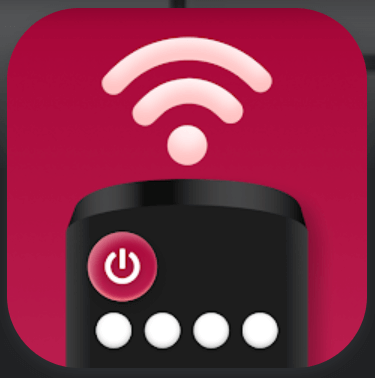
LG Remote: LG TV Remote
If you’re an old LG NetCast TV owner, you can try out this remote app for your TV. The remote app is compatible with LG NetCast and webOS TV models, so you can easily sync it with your TV. By connecting your LG TV to a Wi-Fi and the mobile app to the same Wi-Fi network, you can easily pair the remote app to your TV in no time.
Compared to other remote applications, LG Remote: LG TV Remote lets you create shortcuts for your desired channel/app on your mobile device. If you want to explore the app’s full potential, you can sign up for its premium plan, which starts from $1.49 to $10.99.
Features
- The app automatically mutes your TV when you receive a phone call.
- Easily switch TV channels and streaming apps.
- Supports Chromecast.
- Comes with ample space for a touchpad.

Remote for LG TV Smart Control
To innovate remote apps, Controlla Services launched its new Remote for LG TV Smart control app. The app’s significant features are its sleek design and dark mode UI. As a welcome bonus, the app offers free premium features for users who use the remote app for more than 10 days continuously.
However, you should know that the app offers huge in-app purchases to explore cool features within the price range of $25-$55.
Features
- Helps you turn on your LG TV.
- It comes with Netflix, Prime Video, and YouTube hot buttons.
- It lets you control multiple LG TVs with a single remote app.
- Easy to use playback controls.
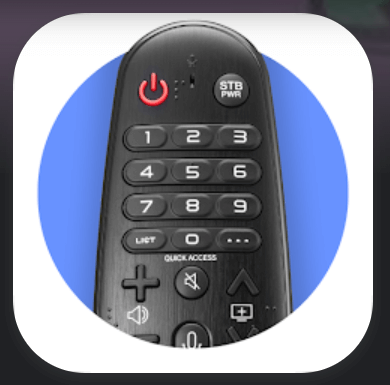
LG Universal TV Remote
The last best remote app in this review is the LG Universal TV remote. This app is compatible with IR and WIFI, so you can connect it to your TV even without the internet. The app comes with basic functions like a power button, channels, volume, back, and other keys.
As the app is free to use, you may receive some ads while usage.
Features
- It offers TV guide buttons.
- Chromecast feature enabled.
- It gives you a touchpad feature to enrich the use of the LG TV web browser.
- Multi-media control buttons.

From undergoing a lot of evaluation, I have summed up this review of the best remote apps for LG TV. As the internet plays a key role here, I recommend my users connect their TV and mobile app to a strong WIFI network.
If you found the review beneficial in choosing the best remote app for your LG TV, I’m glad to help. However, if you need a clearer explanation of how to pair the remote app with your LG TV, come to my LG TV forum for help.