If you are looking to catch NBA action on your LG TV but can’t find a standalone app in the Content Store, then you’re not alone. Unfortunately, the NBA app isn’t available on the LG TV Content Store. However, there are several convenient ways to make it happen. From installing the DAZN app for direct streaming to using Casting or AirPlay from your mobile device or accessing content via the web browser, each method provides an easy route to bring live NBA events right to your TV.
This guide will walk you through each option, helping you choose the best way to enjoy NBA matches on your LG TV.
Install DAZN to Watch the NBA on LG TV
Since LG TV doesn’t have a separate NBA app, you can stream its content by installing other streaming services that come with its subscription. On that list, DAZN seems to be the leading service offering NBA content with its premium plan. Follow these steps to install DAZN and watch NBA content on your TV.
Quick Tip! Before proceeding, get the DAZN + NBA subscription for $44.99/mo from its official website.
1. While turning on your LG TV, press the Home button to bring out the Home Page.
2. Scroll across the menu and select the LG Content Store or Apps section.
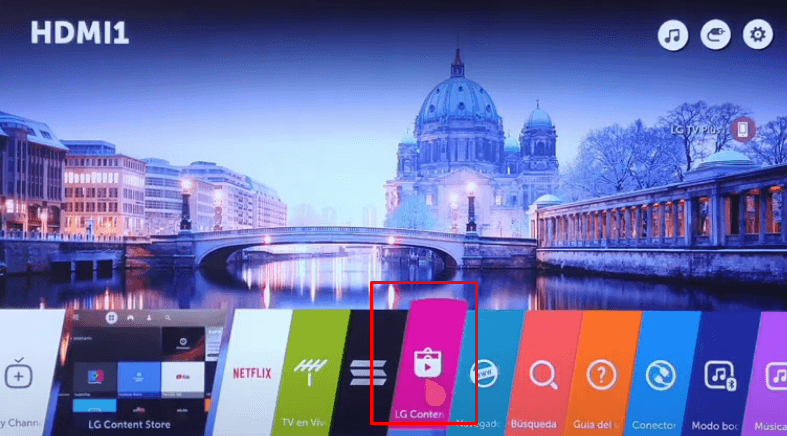
3. Click on the Search icon and input DAZN using the on-screen keyboard.
4. A list of related apps will display as search outcomes. Select the DAZN app to navigate to the App Info Page.
5. Use your remote control and hit Install to download the DAZN app on your LG TV.
6. Once it’s done, open the app and sign in to your DAZN account.
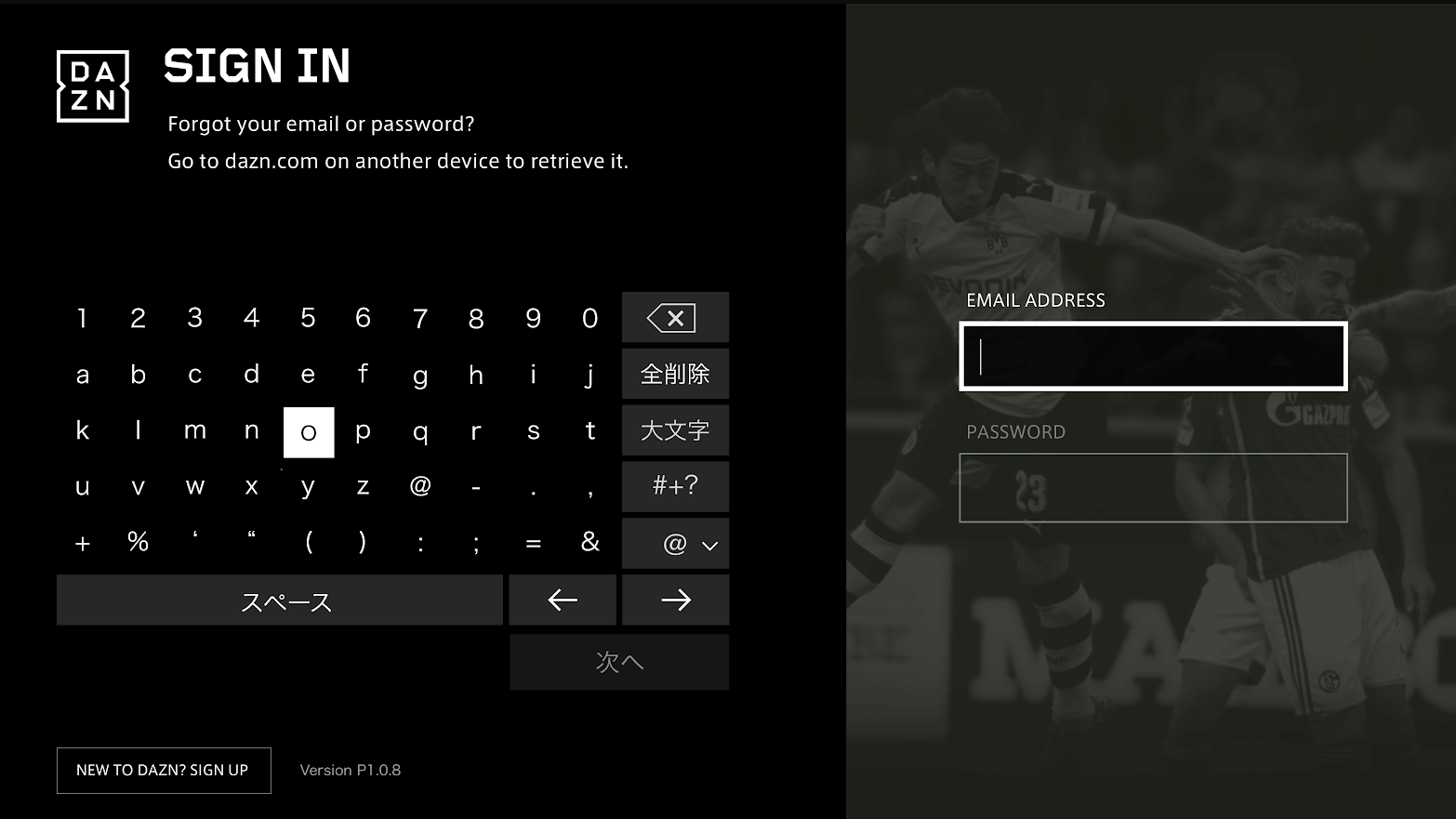
7. After that, search for your desired NBA content and start streaming it on your LG TV screen.
Alternative Ways to Stream NBA on LG TV
If installing an app is not your preferred method, there are other ways you can stream NBA matches on your LG TV. These methods make use of devices or services you may already own, providing flexibility in how you watch.
Note: In advance, get the NBA League Pass from its official website at $109.99/season to access the content on your LG TV.
Cast or AirPlay NBA
Fortunately, LG TV offers both Casting and AirPlay options, which allow you to stream NBA content directly from your smartphone to your LG TV.
FYI! If you are using an iPhone to mirror the content, enable the AirPlay feature on your LG TV.
1. Make sure your LG TV is connected to a reliable WiFi and attach your smartphone to the same network.
2. Go to the Play Store/App Store and install the NBA app on your smartphone.
3. After that, open the app and log in with your NBA account credentials.
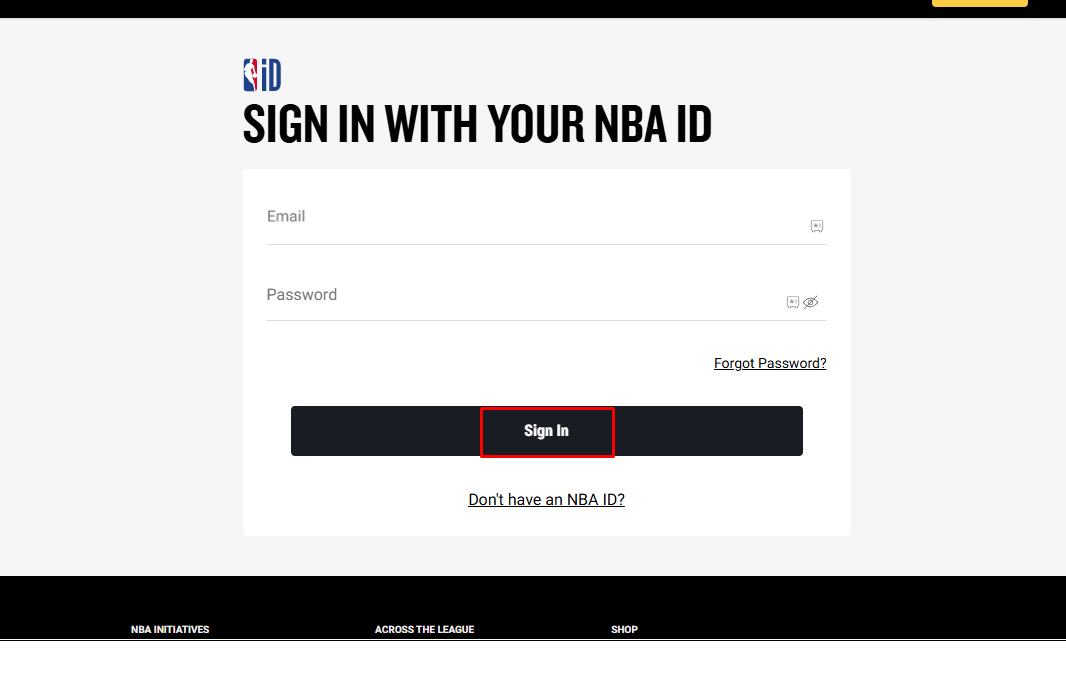
4. Select and start playing your desired NBA content within the app.
5. Now, click on the AirPlay or Cast icon from the Playback screen, and a list of available devices will display on your TV screen. Select your LG TV.

7. Within a few minutes, your TV screen will begin to mirror the selected content.
Web Browsing NBA
Another simple option is to use the built-in web browser on your LG TV to stream NBA matches without needing any additional apps. Here’s how to do it:
1. Now, press the Home button on your remote control to access the LG Home Screen.
2. Use the Cursor and navigate to the Web Browser in the TV’s menu.
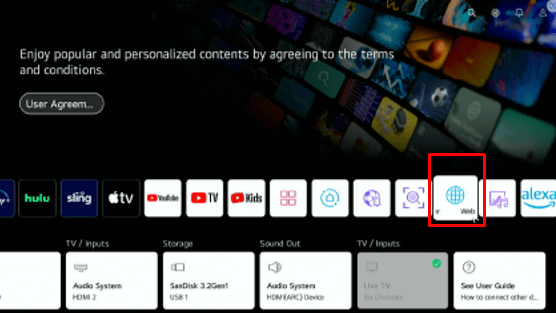
2. Select the browser, enter the official NBA website URL [nba.com] in the address bar, and start to load the site.
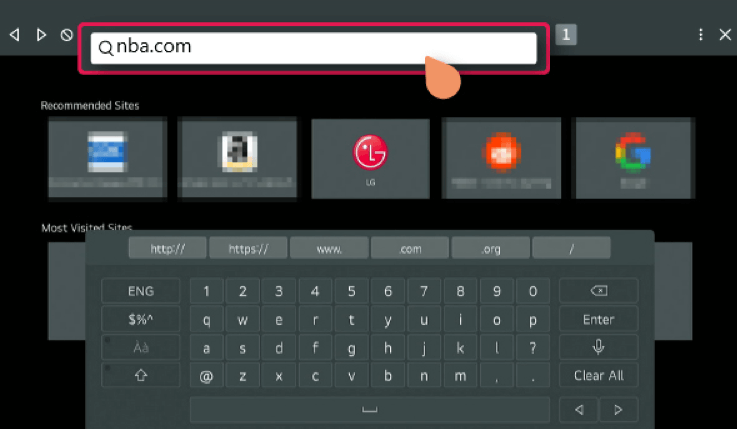
3. Once the website opens, log in with your NBA account credentials to access the content.
4. Browse the website to locate the live or archived NBA event you want to watch.
5. Click on the event and start streaming directly on your big screen.
By following these steps, you will never miss your favorite match and can choose the method that best fits your setup. For more tips, troubleshooting advice, or alternative streaming solutions, feel free to check out my online forum, where we can discuss these topics.
FAQ
No. You can’t watch the NBA matches for free, but you can get a 7-day free trial with your DAZN subscription if you’re a new subscriber.
If you encounter buffering, try checking your internet connection speed, restarting your router, or reducing the number of devices connected to your network. You may also want to close any unnecessary apps running on your TV or streaming device to fix the issue.
Streaming services like Hulu + Live TV, DirecTV Stream, Sling TV, Fubo, and YouTube TV offer NBA content with its premium plan.