Do you wish to stream live and on-demand content on your LG Smart TV? Then, the Spectrum TV app is the best choice. However, you should know that the Spectrum TV app is not available on the LG Content Store. However, you can access its content on your LG TV via web browser, Cast, AirPlay, or Screen Mirroring.
If you find this reasonable, then get a subscription on Spectrum TV’s official website and refer to the steps discussed in this article.
Alternative Ways to Watch Spectrum on LG TV
Here, I’ve elaborated on the alternative approaches to watch the Spectrum app content on your LG Smart TV.
Via Web Browser
Most LG Smart TVs have a built-in web browser, allowing users to surf the internet without the need to install the app. So, you can watch the Spectrum content directly from its official website on a bigger screen. To do this,
- Boot up and navigate the LG TV’s Home Screen.
- From there, scroll through and open the Web Browser app.
- Then, click on the Search bar at the top.
- Visit watch.spectrum.net and sign in to your active Spectrum account.
- Finally, you can start streaming Spectrum’s live TV and VOD content on your LG Smart TV.
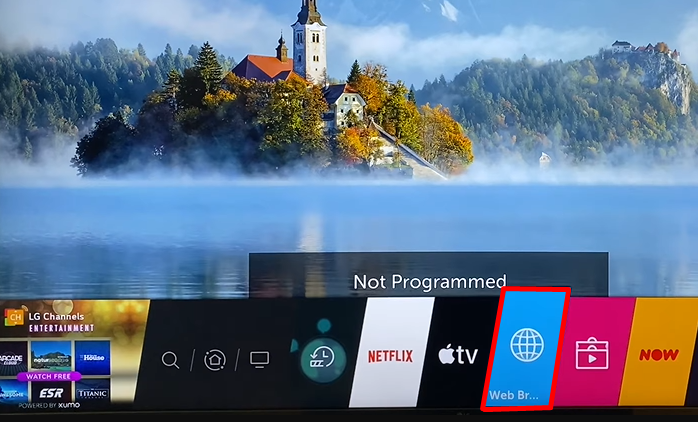
Screen Mirror Spectrum App to LG TV
Before screen mirroring, make sure to connect your smartphone and LG TV to the same WiFi network.
| Android Phone | Windows PC |
|---|---|
| 1. Download the Spectrum app on mobile from the Play Store and sign in to the app. | 1. Open Chrome, visit the Spectrum official website and log in to your account. |
| 2. Explore the content library and play any content you like. | 2. From the library, play any content you like on the browser. |
| 3. While the app is playing the video, hit the Cast icon on the playback screen. | 3. Now, hit the three-dotted icon > Save and Share > Cast. |
| 4. Choose your LG Smart TV as your target device. | 4. Now, a set of devices will appear; in that list, choose your LG Smart TV. |
| 5. Now, the selected media will be cast on your LG TV. | 5. The selected media will be cast from your Windows PC to the LG TV. |

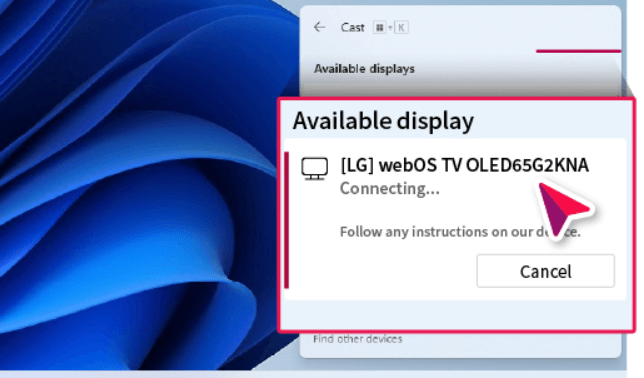
AirPlay Spectrum App to LG Smart TV
Besides syncing your iPhone/Mac and LG TV to the same WIFI, you should also enable AirPlay on LG TV to carry out this process. Once you do that, here are the steps for AirPlay.
| iPhone | Mac |
|---|---|
| 1. Get the Spectrum app on your iPhone and enter your login credentials. | 1. Open a browser on your Mac and log in to your Spectrum account on the website. |
| 2. Select any genre and play it on your mobile. | 2. Choose the content you like to watch on the website and hit Play. |
| 3. Hit the Cast icon from the media screen and choose AirPlay or Bluetooth option. | 3. While the content is playing, go to the Menu bar and select the Control Center icon. |
| 4. From the list of devices from the pop-up, choose your LG TV. | 4. Choose Screen Mirroring and your LG TV from the active devices. |
| 5. When you see the media content displayed on your LG TV, you have done the AirPlay steps successfully. | 5. Now, you can access the Spectrum app on your LG TV via Mac. |
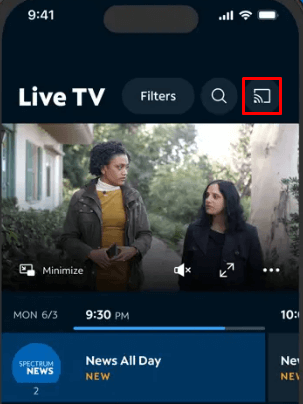
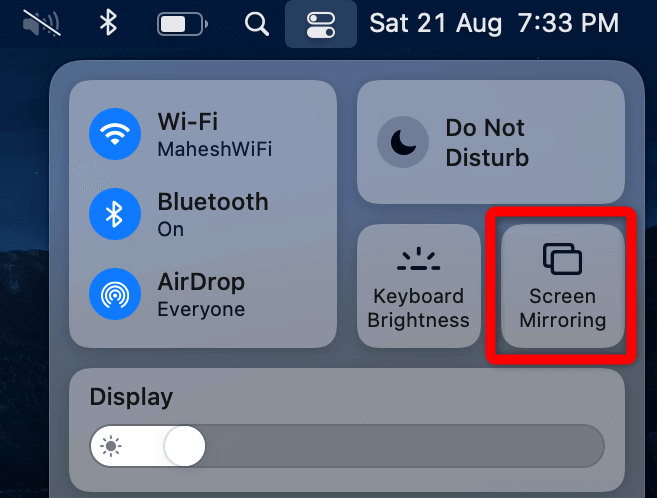
With these alternatives available, you can easily watch Spectrum content on your LG TV even without installing the app. As I conclude, if you have any queries regarding the topic or about LG TV, come to my community forum for answers.