Are you an LG TV user wondering how to maximize your TV usage? Then, you have found the right place. With the LG Content Store offering a huge library of apps, you can install a variety of apps and use them on your TV. You can get access to streaming apps, IPTV media Player, Casting app, and more on your TV.
If you want to explore the best apps to install on your LG TV, check out my detailed review to learn more.
Best Apps to Download on LG TV Under Different Categories
In the upcoming section, I have gathered the 27 best apps to install on your LG smart TV. Upon considering the user’s taste, I have listed the following reviews.
| Apps | Category | App Description | Pricing | Purchase Link |
|---|---|---|---|---|
| Tubi | Movies & Shows | Get access to underrated movies and TV shows with Tubi on LG TV. | Free | Download the App |
| LG Channels | Movies & Shows | Explore the free library of LG Channels list on your LG TV. | Free | Download the App |
| Pluto TV | Movies & Shows | Watch over 250+ TV channels and on-demand content on your smart TV. | Free | Download the App |
| Freevee | Movies & Shows | Get the free Amazon Freeve TV shows, movies, and 24/7 entertainment channels on your big screen. | Free | Download the App |
| Crackle | Movies & Shows | Open up to the library of old classic movies and TV shows with the Crackle streaming app. | Free | Download the App |
| Sling TV | Live TV | Subscribe to the Blue or Orange subscription plan to get Sling TV on LG TV. | $40/month | Download the App |
| Hulu | Live TV | Watch popular TV channels and the best Original series with the Hulu app. | $76.99/month | Download the App |
| Fubo | Live TV | Sign up for Fubo Premium and get access to 350+ Live TV channels and a wide variety of sporting channels. | $79.99/month | Download the App |
| YouTube TV | Live TV | Access the cable-free Live TV channels at home with YouTube TV on LG TV. | $72.99/month | Download the App |
| Peacock TV | Live TV | Catch up with your favorite streaming shows and live sports action with Peacock TV on LG TV. | $5.99/month | Download the App |
| Spotify | Music | Listen to the wide variety of playlists and soundtracks with Spotify on LG TV. | $11.99/month | Download the App |
| Apple Music | Music | Get access to an unlimited list of tracks and personalized playlists with Apple Music. | $5.99/month | Download the App |
| CBS News | News | Watch the 24/7 live coverage, reporting/breaking news with CBS News. | Free | Download the App |
| Sky News | News | Get the latest news updates of the UK and special TV shows with the Sky News app. | Free | Download the App |
| Fox Nation | News | Get entertainment from news, TV shows, documentaries, and more by installing Fox Nation on LG TV. | $7.99/month | Download the App |
| CNN | News | Live stream the featured updates, Top news, and TV shows with the CNN app. | $5.99/month | Download the App |
| Daily Wire+ | News | Download Daily Wire+ to watch podcasts, documentaries, and other conservative news content. | $13/month | Download the App |
| CBS Sports | News | Watch your favorite Basketball, Football, and more on your TV with the CBS Sports app. | Free | Download the App |
| Fox Sports | Sports | Get the live action of women’s FIFA, MLB, and other exclusive live matches by downloading Fox Sports on LG TV. | TV Provider | Download the App |
| NFL | Sports | Watch the exclusive NFL live matches and the latest updates and stats with the NFL on LG TV. | $6.99/month | Download the App |
| Red Bull TV | Sports | You can view the action-packed MotoGP, Snowboarding, and other associated sporting events on Red Bull TV on LG TV. | Free | Download the App |
| YES Network | Sports | Catch up on the New York Yankees game with the Brooklyn Nets and on-demand gaming content on YES Network. | $24.99 | Download the App |
| TV Cast Screen Mirroring | Screen Mirroring | Mirror your mobile content hassle-free by downloading the TV Cast on LG Smart TV. | Free | Download the App |
| IPTV Smarters Pro | IPTV | Access the premium IPTV content on the go by installing IPTV Smarters on LG TV. | Free | Download the App |
| Smart IPTV | IPTV | Integrate your IPTV media on your big screen by installing the Smart IPTV on LG TV. | €5.49 | Download the App |
| SS IPTV | IPTV | Download SS IPTV on LG TV to access its offline and online media player features. | Free | Download the App |
| Boosteroid | Gaming | Play your favorite console/PC games on your big screen by installing Boosteroid on LG TV. | €9.49/month | Download the App |
Important Note! Some apps that I’ve listed in this article might be geo-restricted. So, I insist my users get a trusted VPN source like NordVPN to bypass the restriction and stream the available content from anywhere without issues.
Best Free Apps to Watch Movies & TV Shows on LG TV
If you like to watch free movies and TV shows, then the LG Content Store has a bunch of free streaming apps on its servers. From the bunch of freeloading apps, here are the top 5 you can install on your LG TV.
Tubi

Do you like to stream underrated movies that have a classical director touch and twisted stories? The Tubi app is one of the best apps to install on your LG TV. Available on the Content Store, you can watch various genres of movies, TV shows, and more with Tubi on LG TV. By being a free streaming service, you will expect ads while running the Tubi app on your LG TV.
Features of Tubi App
- Watch the specialized Tubi Originals, Kids, Live TV, and other content at 720p resolution.
- Stream every video on the app with multi-language subtitles.
- Tubi can be accessed via mobile, TV, and web browsers.
LG Channels

Similar to the Tubi app, LG Channels is a specially designed streaming service from LG that lets you easily access a variety of TV channels. Using the streaming app, you can watch Movies, TV shows, Sports, Sci-Fi, Comedy, Nature, and many more genres of content. With more than 300+ TV channels, you can easily unveil the LG Channels list on your smart TV in no time.
Tip! To access the LG Channels app on your TV, you must enable the LG Channels feature. To do that, power on your LG TV → Open All Settings → Support → Privacy & Terms → User Agreement → Enable LG Channel Service.
Features of LG Channels
- The app lets you access the channel guide for Live TV channels.
- Make your most streamed TV channel under the app’s favorites category.
- The app comes with separate sections to access various categories of content on your TV.
Pluto TV

If you’re into reality TV shows, anime, and documentaries, then you can explore the massive Library of the Pluto TV app. By installing Pluto TV on LG TV, you can easily explore 250+ Live TV channels and 1000+ on-demand content on your big screen. With a wide content library, Pluto TV offers content for all eligible age categories.
In the pool of best streaming apps, you can opt for Pluto TV to get more US region content on your LG TV.
Features of Pluto TV
- The Pluto TV app comes with a channel guide to view channel programs.
- It is compatible with TV, Mobile app, and Browser.
- Add selected content to the watchlist to stream later.
Freevee

To access free movies and TV shows of old age and on-demand content, Amazon released the Freevee streaming service. As the service is free of cost, you will receive ads now and then while streaming. With the channel offering a 24/7 Live TV option, you can tune in to live channels and online videos in a second.
To start streaming Freevee on your LG TV, sign in to your Amazon account using the app.
Features of Freevee
- Add your favorite content to the watchlist section of the app.
- Access the Freevee originals on the go with the Freevee mobile app.
- Search your desired content with the Master search feature of the app.
Crackle

Stream the best Hollywood movies and anime content on your LG TV for free with the Crackle streaming app. The app allows you to easily watch the uncut version and real director’s cut of any movie or TV show. If you’re a new user who has just set up your LG TV, then Crackle would be a good addition to your collection of entertainment apps.
Features of Crackle
- Watch Crackle Originals on your LG TV big screen.
- The Crackle app comes with Chromecast support.
- Easily choose your favorite movie genre on the app’s left column.
- The app lets you change Subtitles as you like.
Best Live TV Apps for LG Smart TV
Do you like to catch up on daily TV shows and live coverage of web series on your TV? Then here are some of the best apps you can install on your LG TV.
Sling TV

Do you like limited TV channels in your subscription? Then try out Sling TV on LG TV. The service offers 42 base channels with add-on facilities, so you can personalize your TV plan as you wish. With Sling TV, you can watch popular TV channels like Paramount+, Showtime, AMC, ESPN, and more on your TV.
Besides this, you can also access the Sling Freestream to watch 400+ TV channels for free with ads. If you need a freemium service for your LG TV, then Sling TV is your best choice from other streaming apps.
Features of Sling TV
- Sling TV comes with a built-in Chromecast function.
- Watch 400+ TV channels, movies, and TV shows on Sling TV Freestream.
- Access the Free DVR feature of Sling TV to record your TV shows to watch later.
- Start watching your favorite content where you left off with the Watch History feature.
Pricing
| Subscription Plans | Pricing |
|---|---|
| Sling Blue | $40/month |
| Sling Orange | $40/month |
| Sling Orange & Blue | $50/month |
Hulu

Do you like to watch your favorite movies ad-free on your LG TV? Then, install the Hulu Streaming app. For $76.99/month, you can subscribe to the Hulu + Live TV plan and watch 95+ TV channels and on-demand content on your TV. With the service offering a 3/30-day free trial plan of Hulu, you can try out the premium features of the service for free before signing up.
To watch the best collection of movies, TV shows, Originals, and sporting action, you can sign up for the Hulu app for your LG TV.
Features of Hulu
- Download your favorite content with the Hulu mobile app.
- Access the Hulu TV guide feature on any device.
- Record your favorite Live TV content on Hulu with the Unlimited DVR feature.
- Watch Hulu on 2 devices simultaneously.
Pricing
| Subscription Plans | Ads | No Ads |
|---|---|---|
| Hulu | $7.99/month | $17.99/month |
| Disney Bundle | Duo Basic: $9.99/month Trio Basic: $14.99/month | Trio Premium: $24.99/month |
| Live TV | $76.99/month | $89.99/month |
Fubo

Are you a user who prefers sports more than entertainment? Then Fubo is the right streaming app for which you can sign up. By signing up for the Fubo base plan of $79.99/month, you can access 187+ TV channels that cover major Sports channels and entertainment channels.
Besides that, with the Fubo on LG TV, you can also add your favorite TV channels as add-ons to the current subscription to extend your streaming library.
Features of Fubo
- Sign up for the premium and stream Fubo on 10 devices at the same time.
- Access the unlimited DVR support of Fubo on your streaming devices.
- Watch your favorite media in 4K high resolution.
- Access the premium Chromecast feature of Fubo using its mobile app.
Pricing
| Subscription | Pricing |
|---|---|
| Pro | $79.99/month |
| Elite | $89.99/month |
| Premier | $99.99/month |
| Latino | $24.99/month |
YouTube TV

With a grossing 100+ TV channels and NFL Sunday Ticket coverage, YouTube TV service is subscribed by various audiences. With the service owning Spanish and US channels, you can explore the variety of TV channels at home with the YouTube TV app. With special add-on support, you can add additional channel networks to your current plan.
If you want to have the best streaming experience for your home, then choosing YouTube TV for LG TV is the best choice.
Features of YouTube TV
- YouTube TV offers Unlimited DVR for recording your live TV programs.
- You can choose a sports add-on to your current subscription to get extra sporting coverage.
- Watch Simultaneously on 3 devices with YouTube TV premium.
- Enjoy the Chromecast feature with the YouTube TV mobile app.
Pricing
| Subscription Plan | Pricing |
|---|---|
| Base Plan | $72.99/month |
| Spanish Plan | $34.99/month |
Peacock TV

Under the supervision of NBCUniversal, Peacock TV on LG TV offers a variety of channels in its premium library. By signing up for the Peacock TV base plan of $5.99/month from its website, you can access the 80,000+ hours of entertainment on your TV. With the Premium Plus plan of the service, you can also access the Local NBC channels 24/7 on your TV with no ads.
Features of Peacock TV
- Download your favorite movie to watch offline on the Peacock TV mobile app.
- Peacock TV app comes with built-in Chromecast support.
- Create your favorite movies under the watchlist section on the app.
- Watch the on-demand WWE matches with Peacock TV Premium.
Pricing
| Subscription Plan | Monthly | Annual |
|---|---|---|
| Premium | $5.99/month | $59.99 |
| Premium Plus | $11.99/month | $119.99 |
Best Music Streaming Apps for LG TV
Do you want to turn your LG TV into a big jukebox for your home? Then, take a look at the best music streaming apps you can install on your LG TV.
Spotify
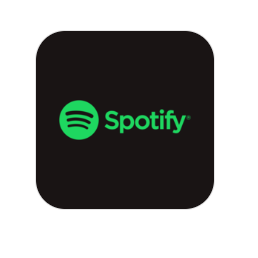
Do you like to listen to the music while working at home? Then, install the Spotify app on your LG TV. By subscribing to a Spotify premium account, you can listen to a new playlist and your favorite track with ease, ad-free. As you can sync your Spotify playlist from one device to another, you can listen to your favorite playlist in peace.
For your information, the Spotify app is free to stream with ads. However, if you like to listen to uninterrupted music, going premium is the best choice.
Features of Spotify
- Play your favorite song in a loop by selecting the Repeat feature on the playback screen.
- Listen to your playlist in a different way by turning on the Shuffle feature on the Spotify TV app.
- Add your special tracks to the Favorites section of the app.
- You can also listen to the Spotify Podcast on your LG TV.
- Listen to Spotify on 6 Devices at the same time using a Family subscription.
Pricing
| Subscription Plan | Pricing |
|---|---|
| Individual | $11.99/month |
| Duo | $16.99/month |
| Student | $5.99/month |
| Family | $19.99/month |
Apple Music

If you need a cheaper alternative to listen to the cloud of music on your LG TV, then install Apple Music on it. With the music streaming app, you can listen to up to 100 million songs and another playlist with ease. Besides the popular bunch of playlists, you can also listen to various independent albums of various artists with Apple Music.
Features of Apple Music
- Listen to your favorite Apple Music music via Dolby Atmos on LG TV.
- The service lets 6 simultaneous streaming features with its premium.
- Get access to the Live radio stations by using the Radio feature of the Apple Music TV app.
- Avail of the personalized mix based on your listening history.
Pricing
| Subscription Plan | Pricing |
|---|---|
| Student | $5.99/month |
| Individual | $10.99/month |
| Family | $16.99/month |
Best News Streaming Apps on LG Smart TV
If you like to stay on top of breaking news, trending events, global events, and more, then you need to know the best news channels for your TV. From the available apps on the LG Content Store, I have chosen the top news channel apps for you to download on LG Smart TV.
CBS News

Get access to live news updates 24/7 all around the world with CBS News on LG TV. As a CBS branch service, the channel offers unbiased journalism and exclusive reports. With Live coverage and breaking news updates, you can catch up on various news updates in your daily life.
Features of CBS News
- Watch the on-demand documentary covered by NBC News reports.
- Login to CBS News on your mobile app to get push alerts of news updates.
- Stream live news updates on your device for free.
Sky News

Go through the premium coverage of news and campaign results of the UK and other countries with the Sky News app. By choosing the categories section, you can access the special coverage and reports of specific news topics with Sky News.
To access the top new content and related TV shows at home for free, then get Sky News on LG TV.
Features of Sky News
- Enable Push alerts on Sky News mobile to get instant news notifications.
- Access the Live news on every Sky News compatible device.
- Enable the Picture in Picture mode on Sky News to get news coverage while working on other tasks.
- Listen to the news podcasts with the Sky News app.
Fox Nation

Do you like to stream news-related commentaries, Live coverage, and similar TV shows related to the genre? Then get Fox Nation on LG TV. With the TV channel, you can watch Live TV, Special coverage from celebrities, and more on your TV. To get all the coverage of Fox Nation, you can either integrate your Cable TV provider or sign up for its premium of $7.99/month from its website.
Features of Fox Nation
- Cast the Fox Nation app to any Chromecast-supported smart TVs.
- Download any content and watch it offline on the Fox Nation mobile app.
- Create and customize your watchlist.
- Watch the tailored suggestion based on your watch history.
Pricing
| Subscription Plan | Pricing |
|---|---|
| Monthly | $7.99/month |
| Yearly | $4.99/month |
CNN

Are you a Cable TV user looking for a popular channel to watch Daily news? Then, install CNN on LG TV. By installing and signing up for the app with your cable TV, you can watch the global news coverage and trending news updates in minutes.
By associating the Cable Provider with the CNN mobile app, you can access all new updates around the world on your handheld device.
Features of CNN
- Read popular news articles on various topics with the CNN mobile app.
- Visit the CNN TV app’s Top News, TV Shows, and Listen tab to explore various News genres.
- Catch up on the HLN content with the CNN TV app.
Pricing
| Subscription Plan | Pricing |
|---|---|
| Monthly | $5.99 |
| Yearly | $59.99 |
Daily Wire+

Daily Wire+ is an underrated news network that offers live news coverage and related documentaries. With Daily Wire+, you can access famous hosts like Ben Shapiro, Jordan Peterson, Andrew Klavan, and others’ TV shows. Besides the news, you can also watch movies and learn more about global topics.
Features of Daily Wire+
- Download the Daily Wire+ mobile app and listen to its daily podcast content.
- Get access to multiple genres of Documentaries with the Daily Wire TV app.
- Watch the Extra exclusive clips of every show.
Pricing
| Subscription Plan | Pricing |
|---|---|
| Insider Monthly | $15/month |
| Insider Annual | $13/month |
Best Sports Apps on LG TV
Are you a fan of the NFL, WNBA, Soccer, and American Football? Then here are some top sports streaming apps you can check out for quality entertainment.
CBS Sports

Are you a fan who follows up on live tournaments like UEFA football, WNBA, PGA, SEC championship, and more? Then install CBS Sports on LG TV to access all this in one place. With CBS Sports offering all these services for free, this is the best replacement you can choose for your streaming needs.
Features of CBS Sports
- Stream the 24/7 Live Sports News, Highlights, and betting advice with the CBS Sports TV app.
- Get access to the premium coverage of NBA, NFL, and MLB drafts.
- Enjoy the pre and post-game clips of every content you stream.
- Watch the daily fantasy show and tips related to Fantasy Football.
Fox Sports

By signing in with your Pay TV provider to the Fox Sports app, you can watch the whole Fox Sports network in one place. The streaming app lets you watch WWE, Women’s FIFA, NASCAR, UEFA European Championship, and more events. It also lets you access Live matches, Highlights, BTN TV programs, FS1 Studio shows, and more.
To watch the best collection of sporting highlights and live coverage, install Fox Sports on LG TV.
Features of Fox Sports
- Get access to the on-demand sporting content with the Fox Sports TV app.
- Turn on the Subtitles (CC) to catch up on the fast-paced commentaries.
- Catch up on the College sports interview with Fox Sports app.
Pricing
Fox Sports doesn’t have a standalone subscription, but you can access it using your Pay TV provider. Some of the top pay TV providers that Fox Sports supports are as follows.
- AT&T U-Verse
- COX
- Dish
- Spectrum
- Optimum
- DirecTV
- Xfinity
NFL

Get the official updates and live coverage of the National Football League with the NFL app on LG TV. Designed to be a dedicated app for the NFL, you can access the Live TV matches of every NFL team. Besides this, you can select your own NFL team and follow their matches and related interviews with the app. You can also access the NFL Redzone using the same app.
If you’re a football fan, then the NFL app is the best app on your LG TV.
Features of NFL
- Make use of the easy-to-use Playback features on the NFL TV app.
- Access the Subtitles and playback speed on the media center.
- Go through the upcoming schedules on the app to never miss out on your favorite game.
- Catch up on the best premium replays of old matches.
Pricing
| Subscription Plan | Monthly | Annually |
|---|---|---|
| NFL+ | $6.99 | $49.99 |
| NFL+ Premium | $14.99 | $99.99 |
Red Bull TV

Are you an adrenaline junkie, then Redbull TV is one of the best apps you can install on your LG Smart TV. Redbull TV lets you watch popular action-filled sports like surfing, Driving, cycling, flight stunts, and more.
Besides this, you can also access sports-related documentaries on the TV app. With the app being free of cost, you can easily set up the app and stream its content on your desired streaming devices.
Features of Red Bull TV
- Watch the Live coverage of adventure events with ease on Redbull TV.
- The app lets you access the special highlights and Latest clips of the day.
- Avail of the Subtitle feature for every video you stream.
YES Network

If you’re a huge New York Yankees fan, then get the YES Network channel on LG TV to access every Yankees match with ease. Aside from this, you can also access the British Basketball and Brooklyn Net games on the app. You can also listen to the podcast, exclusive clips of the New York Yankees, and other trending clips of the tournament.
Features of YES Network
- Watch your favorite Live games and highlights of them with the YES Network app on your LG TV.
- Access the live game schedules within the YES Network TV app.
- Get 24/7 access to every Yankees-related video.
Pricing
To watch YES Network on your TV, you must either subscribe to its standalone subscription. You can also sign up for your TV provider subscription with the app. Visit the official website of YES Network to find out which Pay TV providers are compatible with it.
| Subscription Plan | Pricing |
|---|---|
| Monthly | $24.99 |
| Yearly | $239.99 |
Best IPTV Players for LG Smart TV
Are you an IPTV user who is looking to stream your premium content on your LG TV? Then, you will find some of the best IPTV players you can install from the LG Content Store.
IPTV Smarters Pro

If you own an IPTV provider subscription, you can install IPTV Smarters on LG TV to stream its content. As one of the best IPTV apps on the market, IPTV Smarters offers major premium features for LG TVs that other IPTV players lack. By offering its services for free, this is the best IPTV player you can choose.
If you own the Xtream Codes API credentials of an IPTV provider, then this is the best IPTV player you can install on your LG Smart TV.
Features of IPTV Smarters
- Watch your favorite TV channels and access their programs with the EPG guide on the app.
- You can make use of the Parental control feature of the app to restrict content to your kids.
- With IPTV Smarters Pro, you can enable multi-user support for personalized streaming.
- The app allows you to access the movie rating, casting information, and more about your IPTV provider’s content.
Smart IPTV

If you want the best IPTV experience on your LG Smart TV, Smart IPTV is a good choice. By installing and signing up (€5.49) for the Smart IPTV one-time subscription, you can access the app’s premium features on your TV. However, as an IPTV player, it doesn’t offer any streaming content.
To watch your IPTV channels hassle-free, simply install Smart IPTV on your LG TV.
Features of Smart IPTV
- Smart IPTV player comes with built-in EPG support.
- The app supports the M3U URL of any IPTV provider.
- You can pick out any channels and add them to the app’s Favorites section.
- View the program description of every channel you change on the app.
- You can also perform screen mirroring Smart IPTV app to your LG TV from your mobile.
SS IPTV

If you need a free IPTV player for your LG TV, then you can simply go for SS IPTV. This app is designed with a standard UI and features that make it easier to access the IPTV. By integrating your M3U, XSPF, AX, and PLS playlist of IPTV, you can start watching any IPTV channels on your LG TV.
In the pool of IPTV streaming apps, SS IPTV is the best and free IPTV Player you can install for your LG TV.
Features of SS IPTV
- SS IPTV player comes with a built-in EPG guide.
- The app gives you the option to change the aspect ratio on your LG TV while streaming.
- It supports the Parental Control feature to restrict adult content to your Kids.
- You can easily change the app language to any language you desire on your TV.
Other Apps to Download on LG TV
LG TV’s store also offers other genres of apps besides streaming apps. To give you an overview, here are the two apps I found to be the most useful and worth using on your LG TV.
TV Cast Screen Mirroring

Do you wish to stream your favorite video clips of your family or from your mobile video cam on LG TV? Then, you can install the TV Cast Screen Mirroring on LG TV. By installing this app, you can easily cast your mobile content on your TV. You can also install this app on your old LG NetCast TV and cast your mobile video with ease. With the app being free, you don’t have to go for any premium services to make this happen.
To cast your mobile using this app, you should also install the TV Cast Screen Mirroring app.
Features of TV Cast Screen Mirroring
- You can cast any IPTV content on LG TV using the TV cast Screen Mirroring app.
- The Casting app is compatible with cast web browsers and even mobile cameras.
Boosteroid

The final app from the best apps category that you can install on your LG TV is Boosteroid. The app’s main purpose is to make cloud gaming possible on LG TVs. So, by installing Boosteroid on LG TV, you can play console/PC games on your TV hassle-free. However, to play the games on Boosetroid, you should connect a controller to your LG TV.
After finishing playing the best mini-games on LG TV, if you’re looking to install real gaming apps, then get Boosteroid on LG TV.
Features of Boosteroid
- You can play your Steam Link games on LG TV with the Boosteroid app.
- The app lets you sync the gameplay process on multiple devices.
- You can install Boosteroid on mobile to play your console games.
Pricing
| Subscription Plans | Standard | Ultra |
|---|---|---|
| Monthly | €9.89 | €17.89 |
| 6 Months | – | €14.98/month |
| Yearly | €7.49/month | – |
Wrapping Up!
The above list of apps is some of the best in different categories that you can install on your LG TV. However, if you’re a user who is looking for a streaming service to get news, sports, and entertainment all in one place, then Fubo or YouTube TV is your best choice.
Go through the review carefully and choose the best streaming app that satisfies your streaming needs. However, if you need any app suggestions in a different category, tell me about them on my LG TV forum page. Let’s have a chat about them.
